User`s manual
Table Of Contents
- 1. Introduction
- 2. Getting Started
- 3. Initial IP Address Configuration
- 4. Web Console Configuration
- 5. System Management Settings
- 6. Introduction and Configuring VPN
- 7. Configuring OnCell Central Management Software
- 8. OnCell Search Utility
- A. Default Settings
- B. Dynamic Domain Name Server
- C. Auto IP Report Protocol
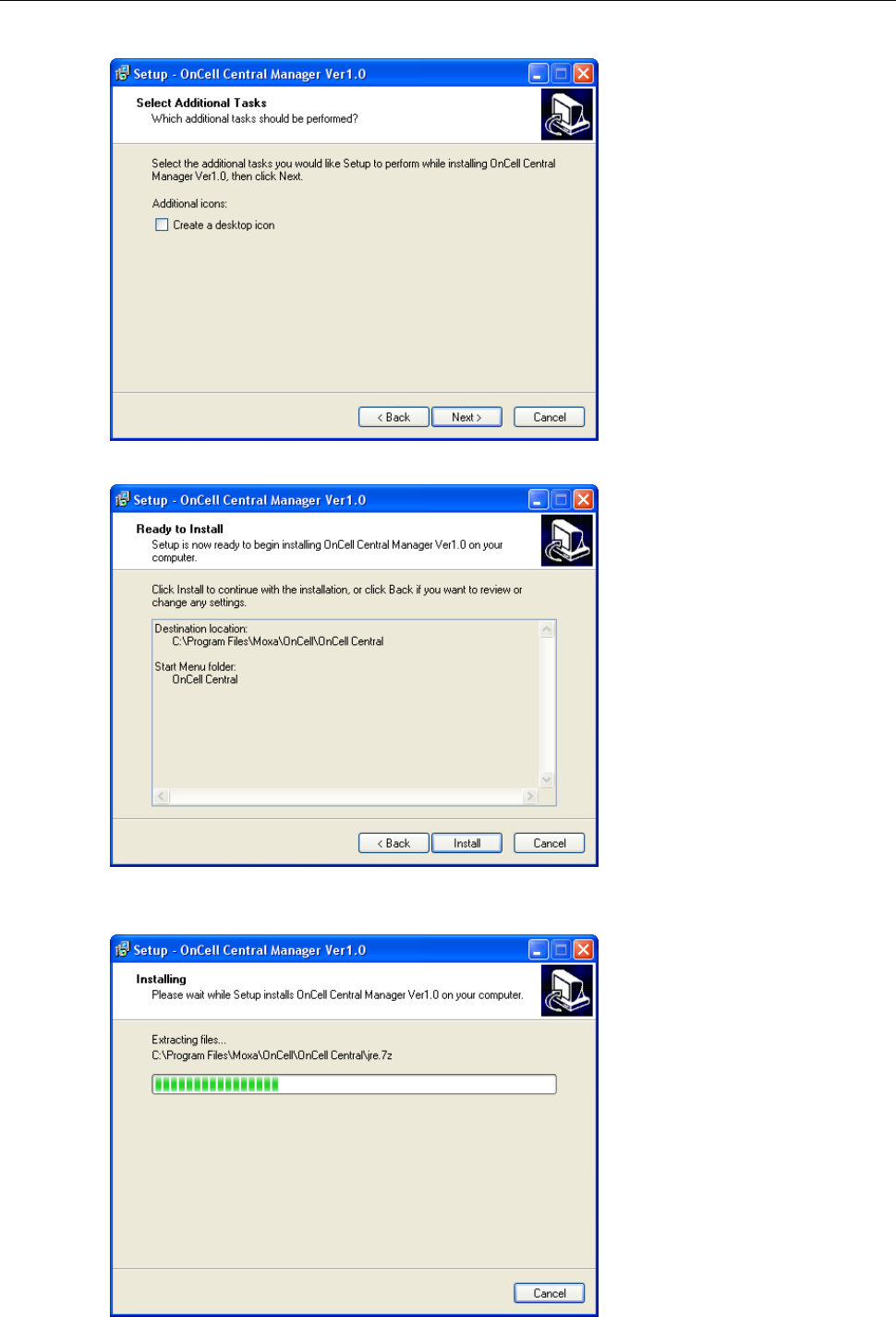
OnCell 5000 Series Configuring OnCell Central Management Software
7-4
5. Click Next to proceed with the installation. You will be prompted to select additional tasks.
6. Click Next to proceed with installation. Setup will display a summary of the installation options.
7. Click Install to begin installation. The setup window will report the installation progress. To change the
installation settings, click Back and navigate to the previous screen.










