User`s manual
Table Of Contents
- 1. Introduction
- 2. Getting Started
- 3. Initial IP Address Configuration
- 4. Web Console Configuration
- 5. System Management Settings
- 6. Introduction and Configuring VPN
- 7. Configuring OnCell Central Management Software
- 8. OnCell Search Utility
- A. Default Settings
- B. Dynamic Domain Name Server
- C. Auto IP Report Protocol
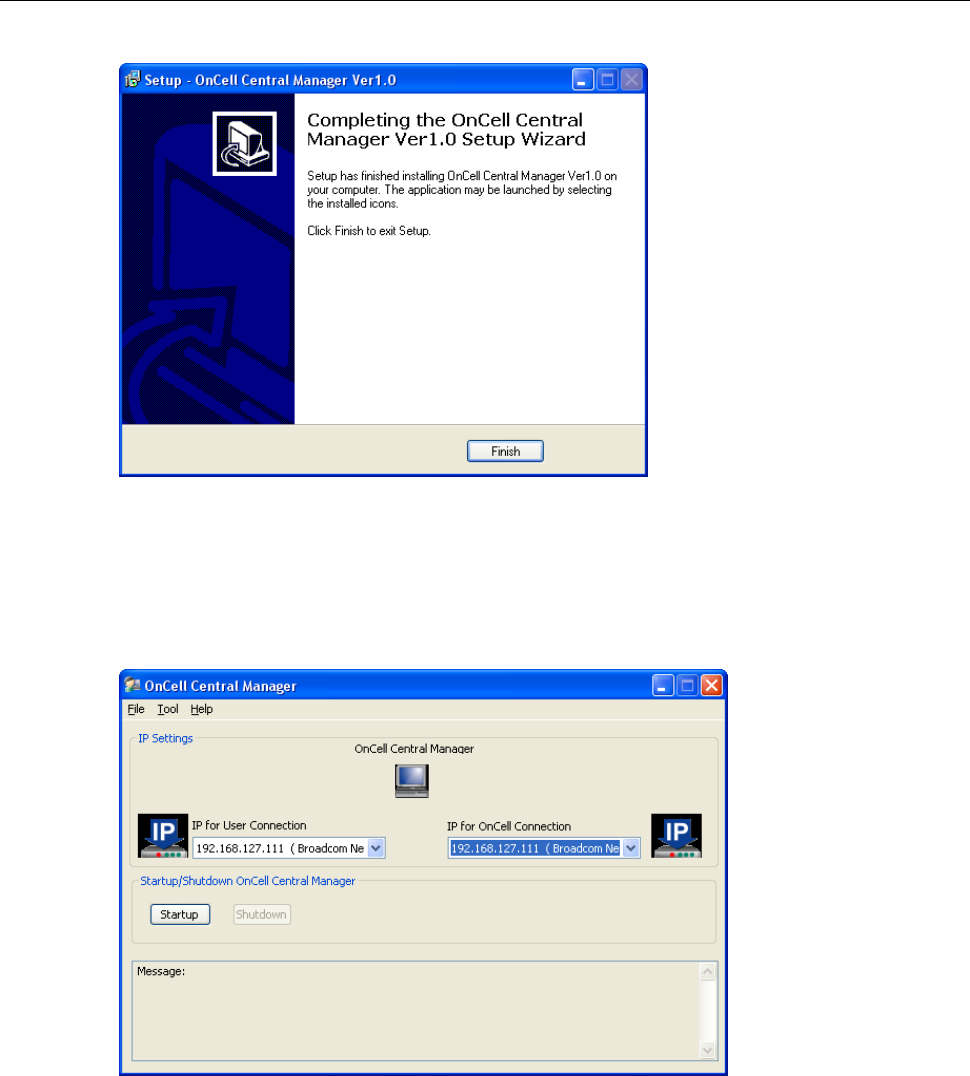
OnCell 5000 Series Configuring OnCell Central Management Software
7-5
8. Click Finish to complete the installation of the OnCell Central Manager.
Using OnCell Central Manager
After you install OnCell Central Manager, you can set up the OnCell 5000’s OnCell Central Settings for your PC
host. Make sure the settings on your OnCell 5000 match the settings for OnCell Central Manager.
1. Go to Start Æ OnCell Central Æ OnCell Central to start the OnCell Central mapping software.
You may need to install Adobe Flash before using this OnCell Central Server. The system will give you the
link for installation automatically. Alternatively, you may find the Adobe Flash in the CD as well.










