User`s manual
Table Of Contents
- 1. Introduction
- 2. Getting Started
- 3. Initial IP Address Configuration
- 4. Web Console Configuration
- 5. System Management Settings
- 6. Introduction and Configuring VPN
- 7. Configuring OnCell Central Management Software
- 8. OnCell Search Utility
- A. Default Settings
- B. Dynamic Domain Name Server
- C. Auto IP Report Protocol
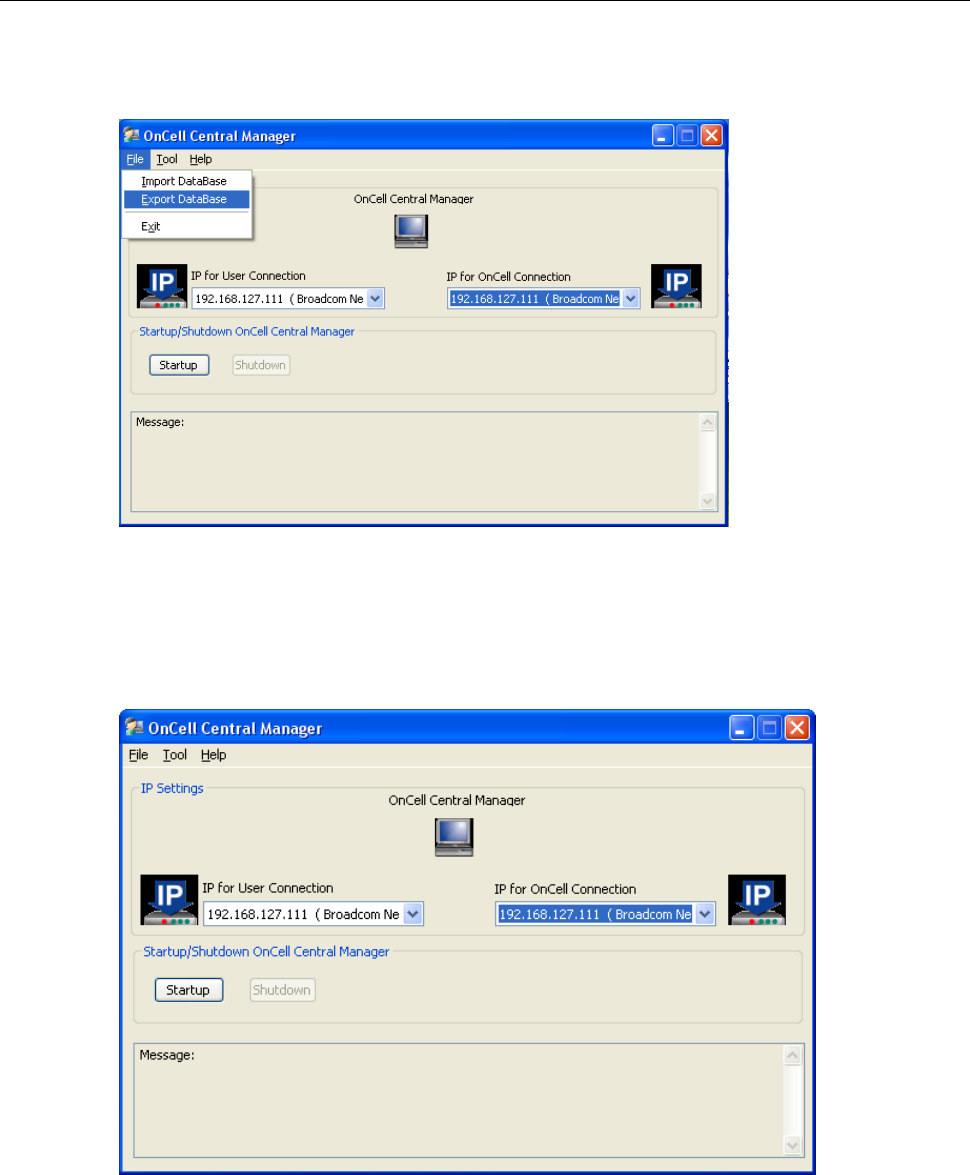
OnCell 5000 Series Configuring OnCell Central Management Software
7-9
8. To save All the configuration settings to an xml file format, select Export DataBase from the OnCell
Central menu. You will then be able to import this configuration file to another host and use the same
OnCell Central settings on the other host.
9. When all the configurations have been completed, return to the OnCell central main page. If your OnCell
Central Server has two LAN cards, you may need to select the IP that needs to pass through the OnCell
Connection and User Connection, and then click Startup.
For security reasons, we use 2 LAN cards for the server, one for the private IP domain in User Connection,
and another for the public IP domain in OnCell Connection (OnCell Central must be accessible from the
public IP domain).










