User`s manual
Table Of Contents
- 1. Introduction
- 2. Getting Started
- 3. Initial IP Address Configuration
- 4. Web Console Configuration
- 5. System Management Settings
- 6. Introduction and Configuring VPN
- 7. Configuring OnCell Central Management Software
- 8. OnCell Search Utility
- A. Default Settings
- B. Dynamic Domain Name Server
- C. Auto IP Report Protocol
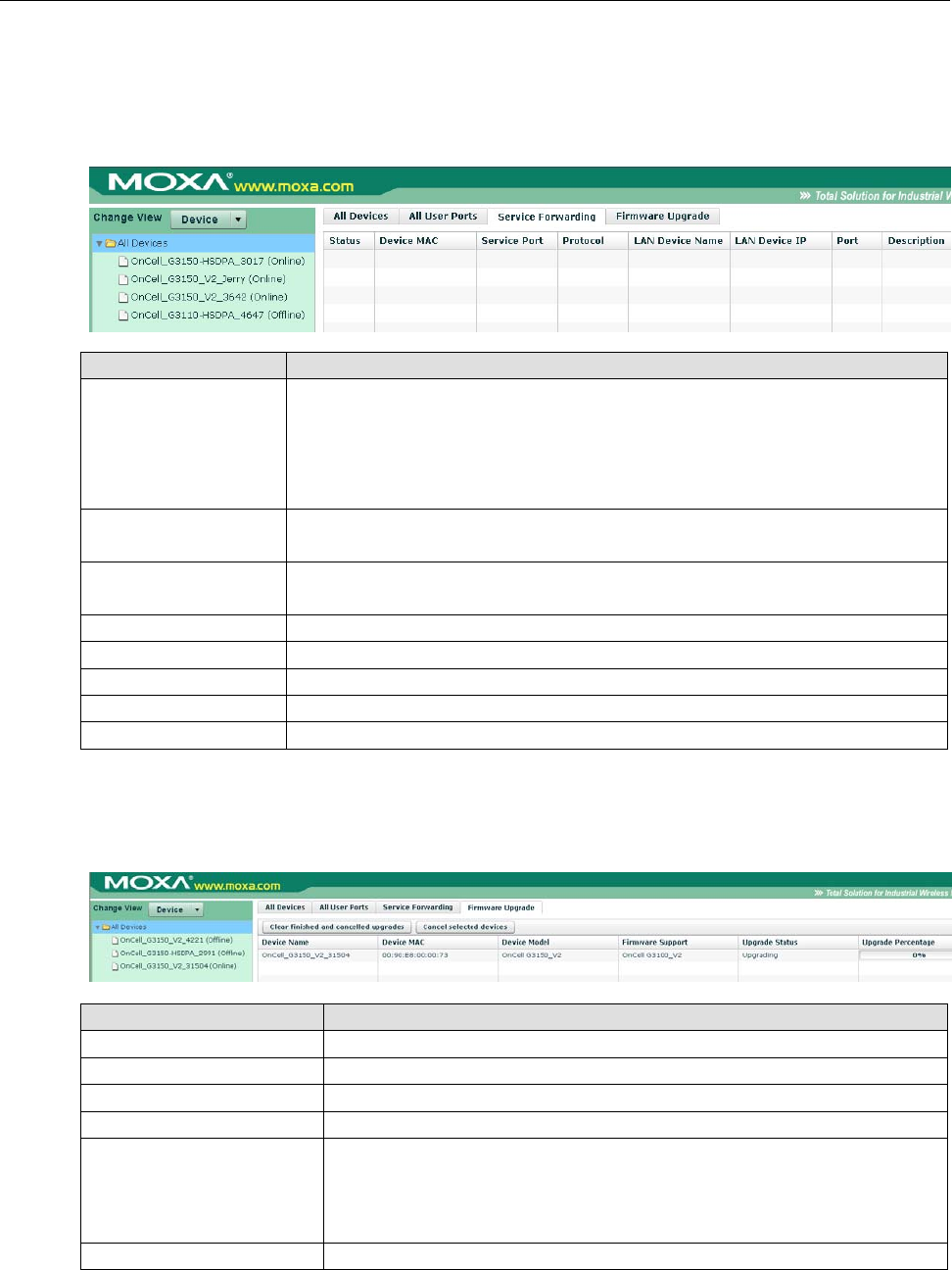
OnCell 5000 Series Configuring OnCell Central Management Software
7-20
Service Forwarding
The Service Forwarding table displays the host’s established Ethernet connection to the OnCell Central
Server, and the corresponding OnCell devices.
Item Description
Status Shows the status of the user’s service ports.
Closed: this mean the port is not connected
Registered: this mean the OnCell is connected to OnCell Central Server.
Connected: this mean the host side is connected to OnCell Central Server and is
ready to use.
Device MAC Each Device has a unique MAC ID that you can find on the device label or
web/telnet/serial console.
Service Port The port number allows the host to establish an Ethernet connection to the OnCell
Central, which is mapped to the OnCell device.
Protocol Protocol type for Service forwarding connection
LAN Device Name Device’s Name
LAN Device IP Device’s IP address
Port This is the Ethernet device’s local port number.
Description Detailed description of the device.
Firmware Upgrade
The Firmware Upgrade table displays the firmware upgrade status of your devices.
Item Description
Device Name Device’s name
Device MAC Each device’s unique MAC ID, which can be found on the device label
Device Model Device’s model
Firmware Support Device’s firmware version
Upgrade Status Shows the status of the firmware upgrade:
Success: this mean the firmware upgrade was successful
Fail: this mean the firmware upgrade has failed
Cancel: this mean the firmware upgrade was canceled
Upgrade Percentage Displays the percentage of firmware that has been uploaded.
If you are the administrator, you have ability to use Clear finished and cancelled upgrades and Cancel
selected devices icons on Firmware Upgrade page, and Select All and Firmware Upgrade on the All devices
page.










