User`s manual
Table Of Contents
- 1. Introduction
- 2. Getting Started
- 3. Initial IP Address Configuration
- 4. Web Console Configuration
- 5. System Management Settings
- 6. Introduction and Configuring VPN
- 7. Configuring OnCell Central Management Software
- 8. OnCell Search Utility
- A. Default Settings
- B. Dynamic Domain Name Server
- C. Auto IP Report Protocol
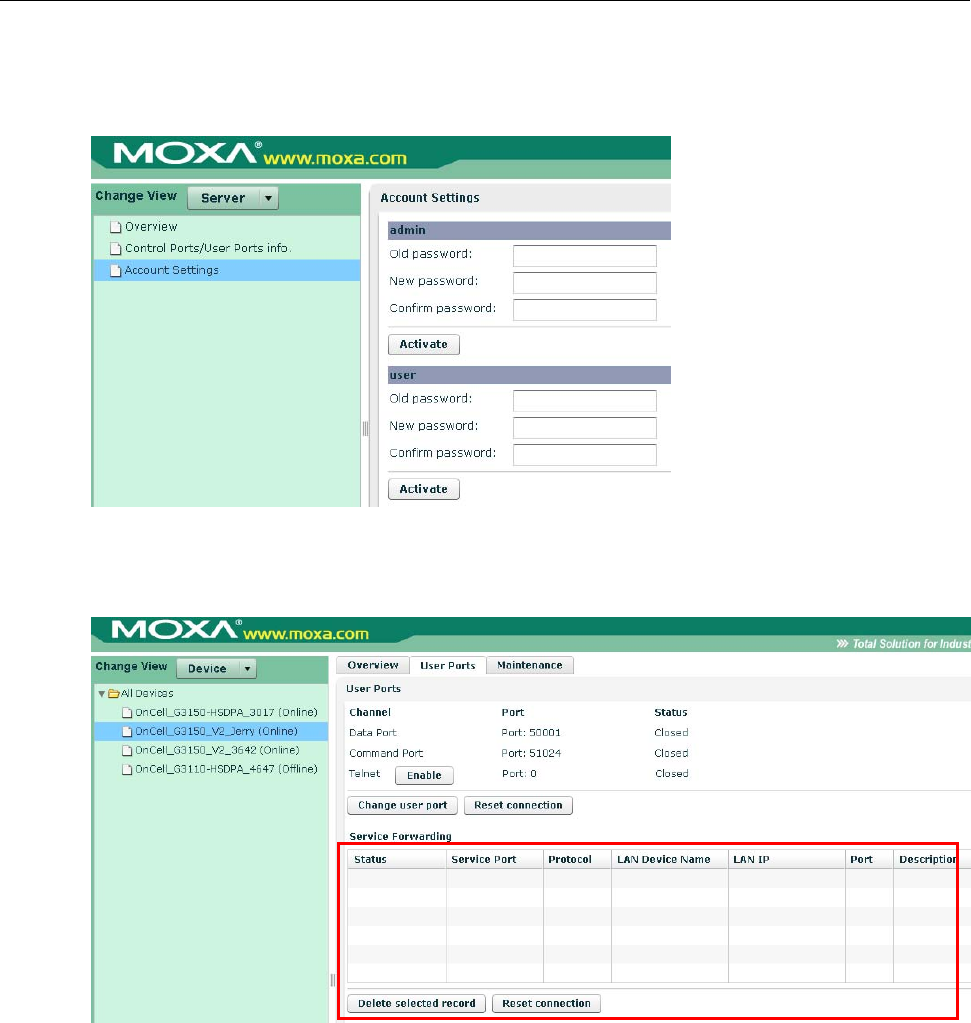
OnCell 5000 Series Configuring OnCell Central Management Software
7-22
Overview
This page shows the OnCell’s device information:
User Ports
Telnet Enable: If you click on the enable icon, Telnet will permit the the host to connect to the OnCell device.
If no connections are made within 30sec, the port will just close.
Change User Port: If you do not want to use the system’s assigned user ports, you may change the User
Data Port, User Command Port, and Telnet Port here (does not apply to the OnCell 5004 and 5104).
Reset connection: Use this option to disconnect existing connections.










