User`s manual
Table Of Contents
- 1. Introduction
- 2. Getting Started
- 3. Initial IP Address Configuration
- 4. Introducing Serial Port Operation Modes
- 5. Introducing OnCell Central and Ethernet Operation Modes
- 6. Using the Web Console
- 7. Cellular Network Settings
- 8. Configuring Serial Port Operation Modes
- 9. Configuring the Cellular-Enabling Ethernet Device
- 10. Configuring OnCell Central Management Software
- 11. Additional Serial Port Settings
- 12. System Management Settings
- 13. Software Installation/Configuration
- A. Pinouts and Cable Wiring
- B. RFC2217
- C. Dynamic Domain Name Server
- D. Well Known Port Numbers
- E. Auto IP Report Protocol
- F. GSM Alphabet
- G. Default Settings
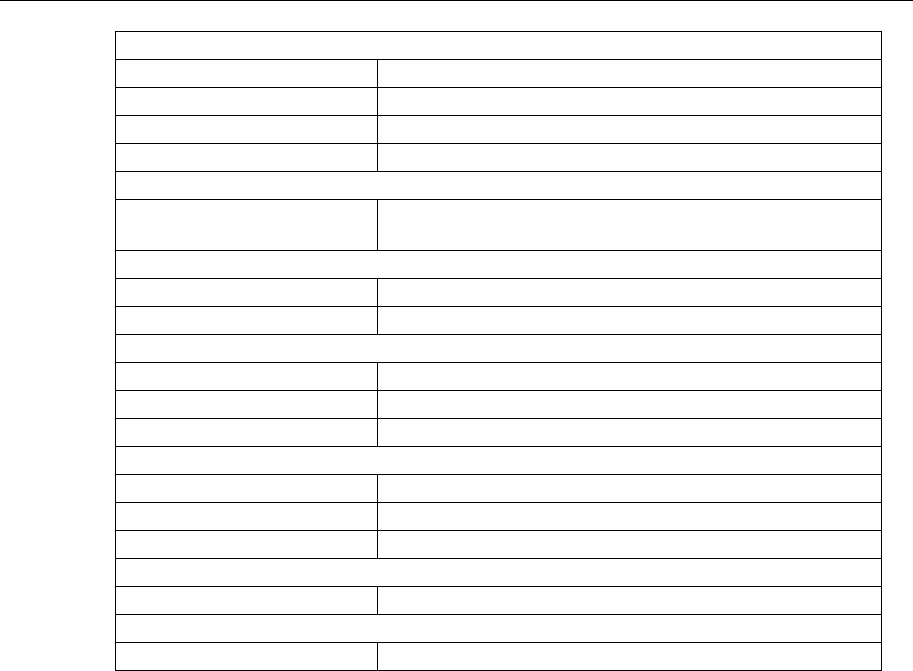
OnCell G3111/G3151/G3211/G3251 Series User’s Manual Introduction
1-4
Serial Signals
RS-232 TxD, RxD, RTS, CTS, DTR, DSR, DCD, GND
RS-422 Tx+, Tx-, Rx+, Rx-, GND
RS-485-4w Tx+, Tx-, Rx+, Rx-, GND
RS-485-2w Data+, Data-, GND
Management Software
OnCell Central Manager
Centralized management solution for accessing private IPs
from the Internet
Physical Characteristics
Housing Aluminum, providing IP30 protection
Dimensions 111 x 77 x 26 mm (4.37 x 3.03 x 1.02 in)
Power Requirements
Number of Power Inputs 1 power jack
Input Voltage 12 to 48 VDC
Data Link 335 to 900 mA (peak) @ 12 V
Environmental Limits
Operating Temperature -30 to 55°C (-22 to 131°F)
Operating Humidity 5 to 95% RH
Storage Temperature -40 to 75°C (-40 to 167°F)
Regulatory Approvals
EMC CE Class A , FCC Class A, UL
Warranty
Warranty Period 5 years










