User`s manual
Table Of Contents
- 1. Introduction
- 2. Getting Started
- 3. Initial IP Address Configuration
- 4. Introducing Serial Port Operation Modes
- 5. Introducing OnCell Central and Ethernet Operation Modes
- 6. Using the Web Console
- 7. Cellular Network Settings
- 8. Configuring Serial Port Operation Modes
- 9. Configuring the Cellular-Enabling Ethernet Device
- 10. Configuring OnCell Central Management Software
- 11. Additional Serial Port Settings
- 12. System Management Settings
- 13. Software Installation/Configuration
- A. Pinouts and Cable Wiring
- B. RFC2217
- C. Dynamic Domain Name Server
- D. Well Known Port Numbers
- E. Auto IP Report Protocol
- F. GSM Alphabet
- G. Default Settings
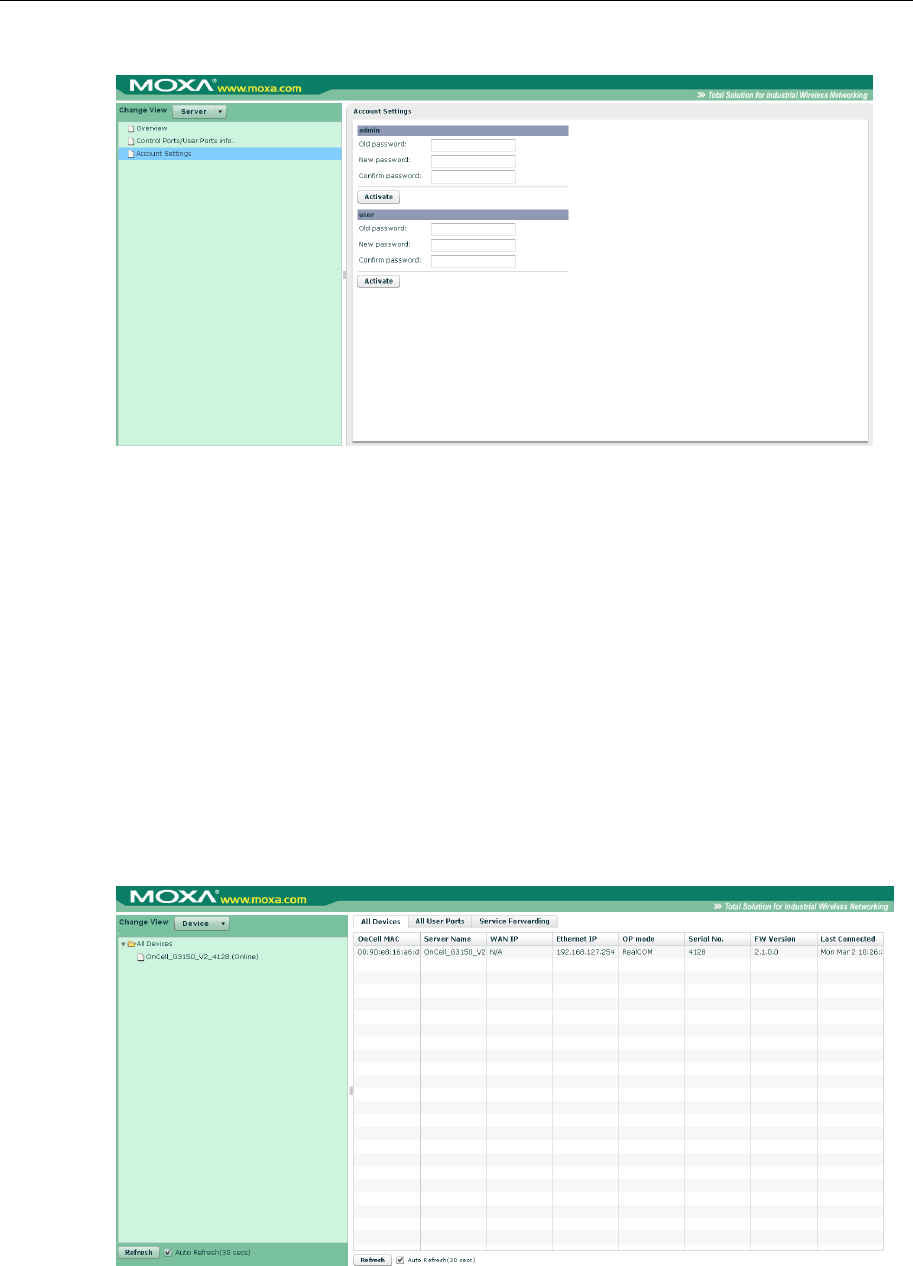
OnCell G3111/G3151/G3211/G3251 Series User’s Manual Configuring OnCell Central Software
10-23
Account Settings
For all changes to the OnCell Central’s admin and password protection settings, you will first need
to enter the old password. To set up a new password or change the existing password, enter your
desired password under both New password and Confirm password.
Device
This section describes ways in which you can monitor all of the device information that appears in
the Device List.
If this is the first time you are using OnCell Central, be aware that the list of groups in the left pane
and the Device List will be empty because you haven’t yet added any devices.
If you are managing hundreds of devices, the Device List can be very long. Going through the list
to locate a particular device among all the others can be inconvenient and time-consuming. By
using this All Devices, All User Ports and Service Forwarding all the information are appear on
the list, and easy for monitoring.
All Devices
This table describes All Devices which are connected to OnCell Central Server:










