User`s manual
Table Of Contents
- 1. Introduction
- 2. Getting Started
- 3. Initial IP Address Configuration
- 4. Introducing Serial Port Operation Modes
- 5. Introducing OnCell Central and Ethernet Operation Modes
- 6. Using the Web Console
- 7. Cellular Network Settings
- 8. Configuring Serial Port Operation Modes
- 9. Configuring the Cellular-Enabling Ethernet Device
- 10. Configuring OnCell Central Management Software
- 11. Additional Serial Port Settings
- 12. System Management Settings
- 13. Software Installation/Configuration
- A. Pinouts and Cable Wiring
- B. RFC2217
- C. Dynamic Domain Name Server
- D. Well Known Port Numbers
- E. Auto IP Report Protocol
- F. GSM Alphabet
- G. Default Settings
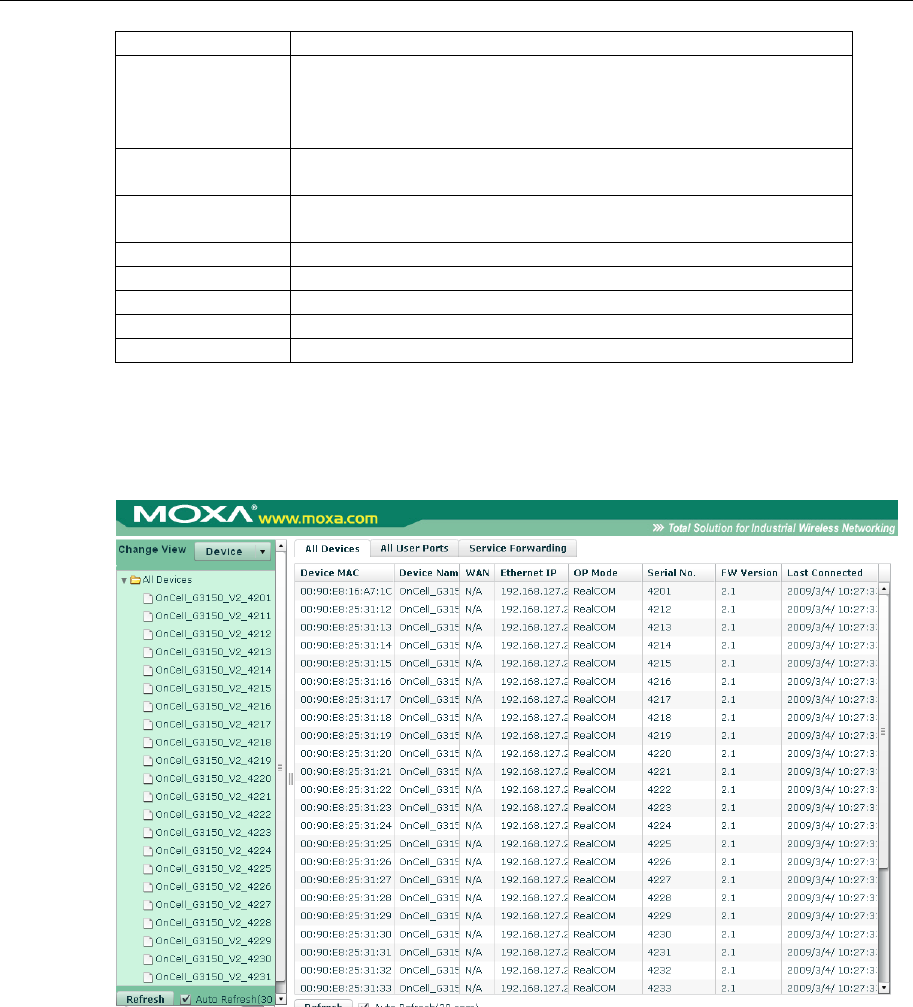
OnCell G3111/G3151/G3211/G3251 Series User’s Manual Configuring OnCell Central Software
10-27
Item
Description
Status
Show the status for User Service Port.
Closed: this mean the port is not connected
Registered: this mean the port is in the registering state
Connected: this mean the port is connected, and ready to use
Device MAC
Each Device has unique MAC ID that you can find on the device
lable or web/telnet/serial console
Service Port
The port number is allowed host to establish the ethernet connection
to OnCell Central which is mapping to OnCell device
Protocol
Protocol type for Service forwarding connection
Device Name
Device’s Name
Device IP
Device’s IP address
Port
This is the local port number for Ethernet device
Description
Device’s more detail description
Device’s Settings and Maintenance
From the left navigation panel, click All Device folder, then you will see all the devices are list
down. Select the device that you want to monitor or change settings.










