User`s manual
Table Of Contents
- 1. Introduction
- 2. Getting Started
- 3. Initial IP Address Configuration
- 4. Introducing Serial Port Operation Modes
- 5. Introducing OnCell Central and Ethernet Operation Modes
- 6. Using the Web Console
- 7. Cellular Network Settings
- 8. Configuring Serial Port Operation Modes
- 9. Configuring the Cellular-Enabling Ethernet Device
- 10. Configuring OnCell Central Management Software
- 11. Additional Serial Port Settings
- 12. System Management Settings
- 13. Software Installation/Configuration
- A. Pinouts and Cable Wiring
- B. RFC2217
- C. Dynamic Domain Name Server
- D. Well Known Port Numbers
- E. Auto IP Report Protocol
- F. GSM Alphabet
- G. Default Settings
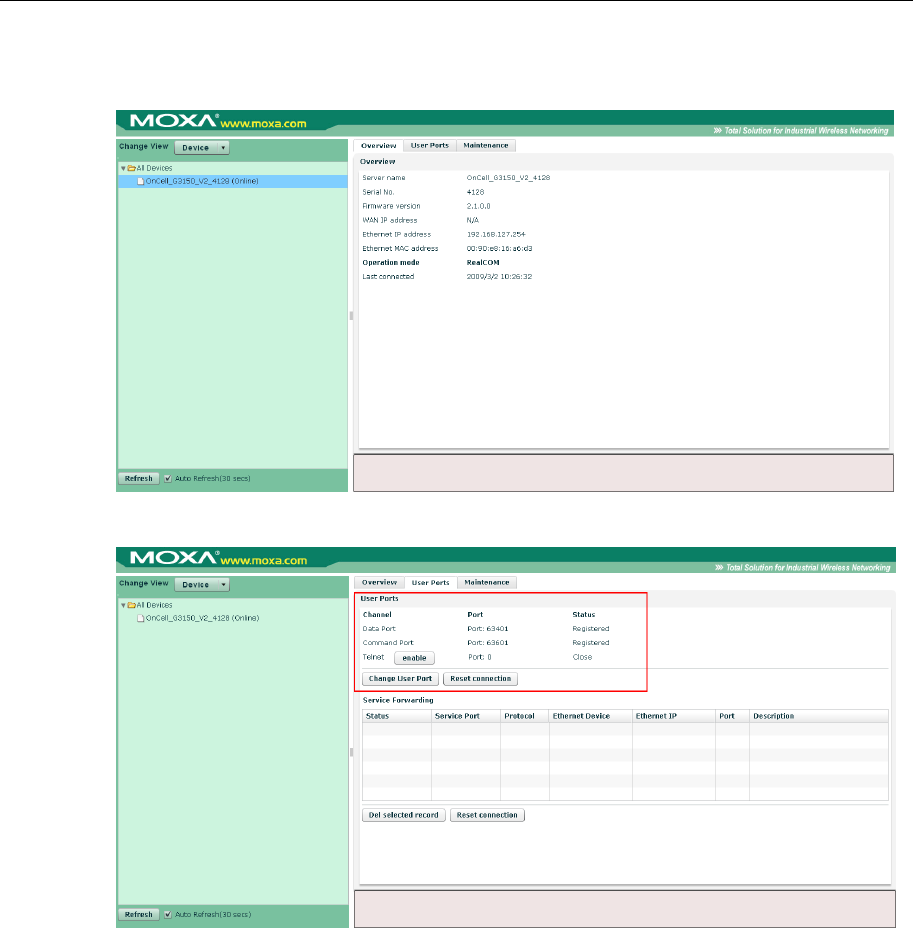
OnCell G3111/G3151/G3211/G3251 Series User’s Manual Configuring OnCell Central Software
10-28
Overview
The page shows the OnCell device information:
User Ports
Telnet Enable: If you click on the enable icon, this mean the telnet is enable for host to connect to
OnCell device.
Change User Port: If you are not satisfied with the system assign user port. You are able to
change the User Data Port, User Command Port, and Telnet Port in here.
Reset connection: This is used for drop out the occupy connection, maybe this connection is no
longer in the connected line.










