User`s manual
Table Of Contents
- 1. Introduction
- 2. Getting Started
- 3. Initial IP Address Configuration
- 4. Introducing Serial Port Operation Modes
- 5. Introducing OnCell Central and Ethernet Operation Modes
- 6. Using the Web Console
- 7. Cellular Network Settings
- 8. Configuring Serial Port Operation Modes
- 9. Configuring the Cellular-Enabling Ethernet Device
- 10. Configuring OnCell Central Management Software
- 11. Additional Serial Port Settings
- 12. System Management Settings
- 13. Software Installation/Configuration
- A. Pinouts and Cable Wiring
- B. RFC2217
- C. Dynamic Domain Name Server
- D. Well Known Port Numbers
- E. Auto IP Report Protocol
- F. GSM Alphabet
- G. Default Settings
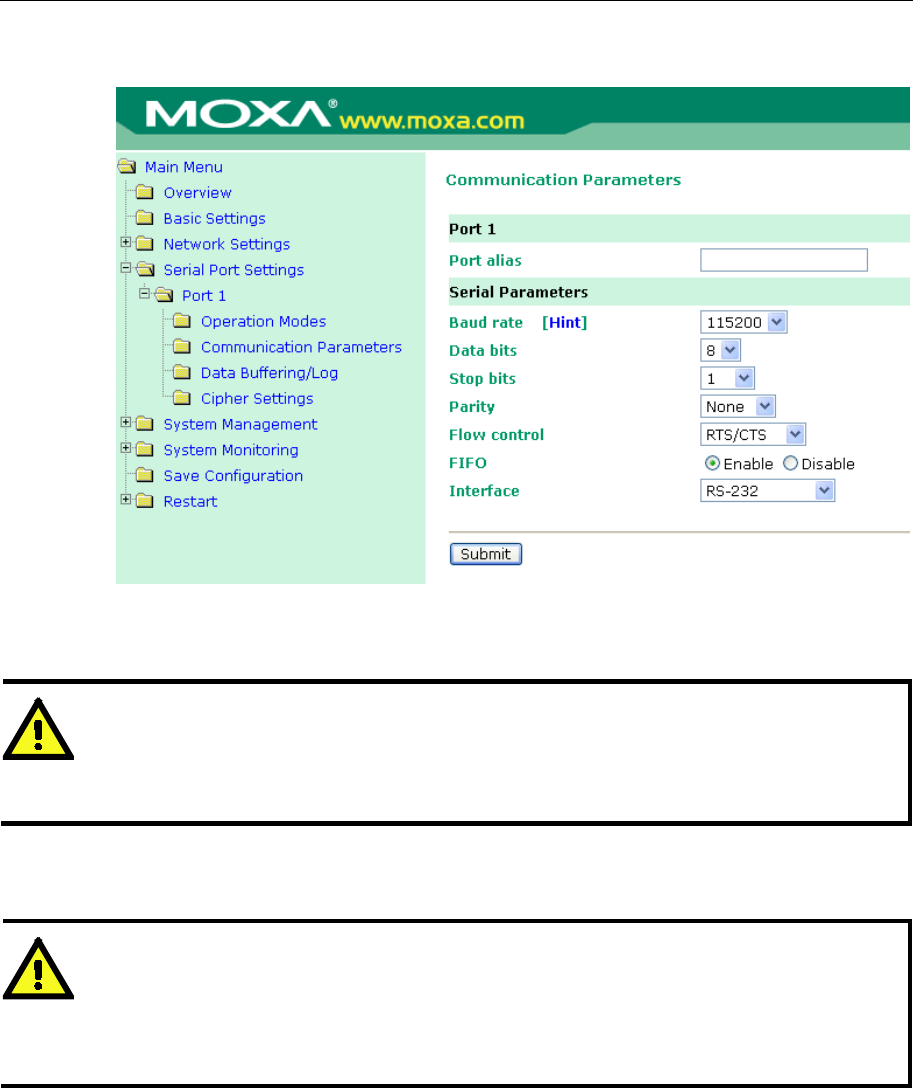
OnCell G3111/G3151/G3211/G3251 Series User’s Manual Additional Serial Port Settings
11-2
Port Communication Parameters
Port alias: This optional field allows you to assign an alias to a port for easier identification.
Serial Parameters
ATTENTION
The serial parameters for the each serial port on the OnCell G3111/G3151/G3211/G3251 should
match the parameters used by the connected serial device. You may need to refer to your serial
device’s user’s manual to determine the appropriate serial communication parameters.
Baudrate (default=115200 bps): This field configures the port’s baudrate. Select one of the standard
baudrates from the dropdown box, or select Other and then type the desired baudrate in the input
box.
ATTENTION
If the port requires a special baudrate that is not listed, such as G3111/G3151/G3211/G325100
bps, you may can select the Other option and enter the desired baudrate into the text box. The
OnCell G3111/G3151/G3211/G3251 will automatically calculate the closest supported baudrate.
The margin for error will be less than 1.7% for all baudrates under 921600 bps.










