User`s manual
Table Of Contents
- 1. Introduction
- 2. Getting Started
- 3. Initial IP Address Configuration
- 4. Introducing Serial Port Operation Modes
- 5. Introducing OnCell Central and Ethernet Operation Modes
- 6. Using the Web Console
- 7. Cellular Network Settings
- 8. Configuring Serial Port Operation Modes
- 9. Configuring the Cellular-Enabling Ethernet Device
- 10. Configuring OnCell Central Management Software
- 11. Additional Serial Port Settings
- 12. System Management Settings
- 13. Software Installation/Configuration
- A. Pinouts and Cable Wiring
- B. RFC2217
- C. Dynamic Domain Name Server
- D. Well Known Port Numbers
- E. Auto IP Report Protocol
- F. GSM Alphabet
- G. Default Settings
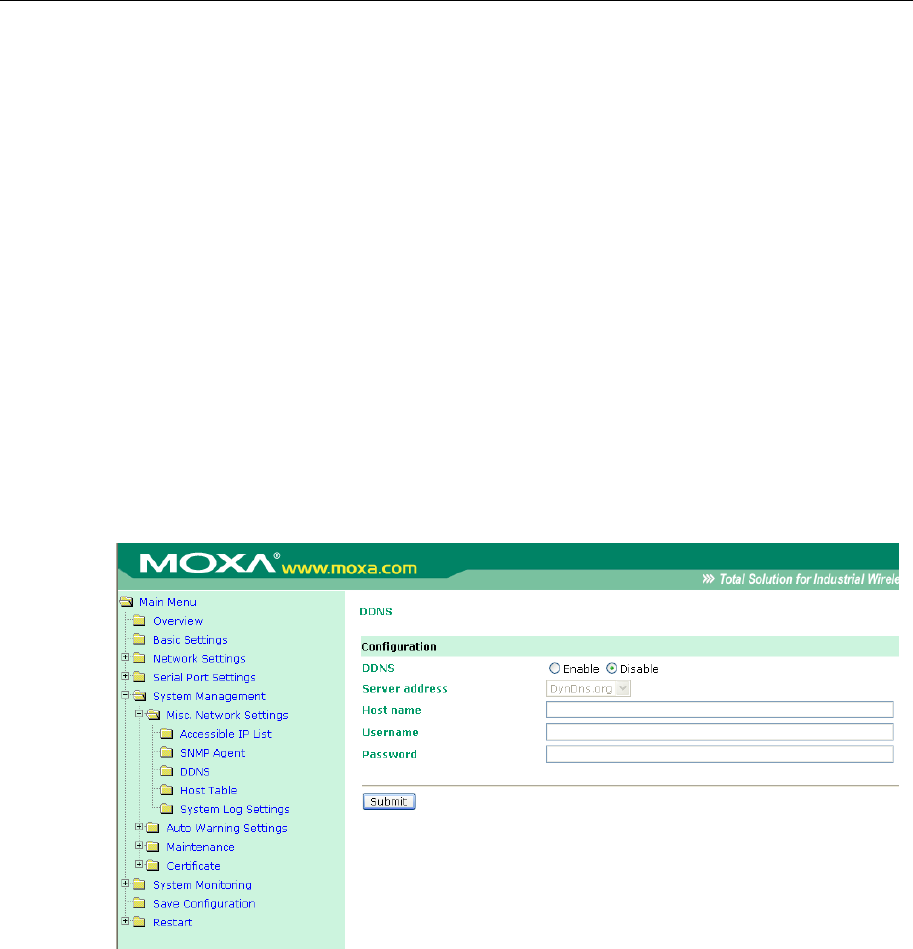
OnCell G3111/G3151/G3211/G3251 Series User’s Manual System Management Settings
12-4
Read-only and Read/Write Access Control
The following fields allow you to define user names, passwords, and authentication parameters for
two levels of access: read-only and read/write. The name of the field will indicate which level of
access it refers to. For example, Read only authentication mode allows you to configure the
authentication mode for read-only access, whereas Read/write authentication mode allows you to
configure the authentication mode for read/write access. For each level of access, you may configure
the following:
User name: Use this optional field to identify the user name for the specified level of access.
Authentication mode (default=Disable): Use this field to select MD5 or SHA as the method of
password encryption for the specified level of access, or to disable authentication.
Privacy mode (default=Disable): Use this field to enable or disable DES_CBC data encryption for
the specified level of access.
Password: Use this field to set the password for the specified level of access.
Privacy: Use this field to define the encryption key for the specified level of access.
DDNS
Please refer to Appendix C, Dynamic Domain Name Server, for information on setting up DDNS
on your OnCell G3111/G3151/G3211/G3251.










