User`s manual
Table Of Contents
- 1. Introduction
- 2. Getting Started
- 3. Initial IP Address Configuration
- 4. Introducing Serial Port Operation Modes
- 5. Introducing OnCell Central and Ethernet Operation Modes
- 6. Using the Web Console
- 7. Cellular Network Settings
- 8. Configuring Serial Port Operation Modes
- 9. Configuring the Cellular-Enabling Ethernet Device
- 10. Configuring OnCell Central Management Software
- 11. Additional Serial Port Settings
- 12. System Management Settings
- 13. Software Installation/Configuration
- A. Pinouts and Cable Wiring
- B. RFC2217
- C. Dynamic Domain Name Server
- D. Well Known Port Numbers
- E. Auto IP Report Protocol
- F. GSM Alphabet
- G. Default Settings
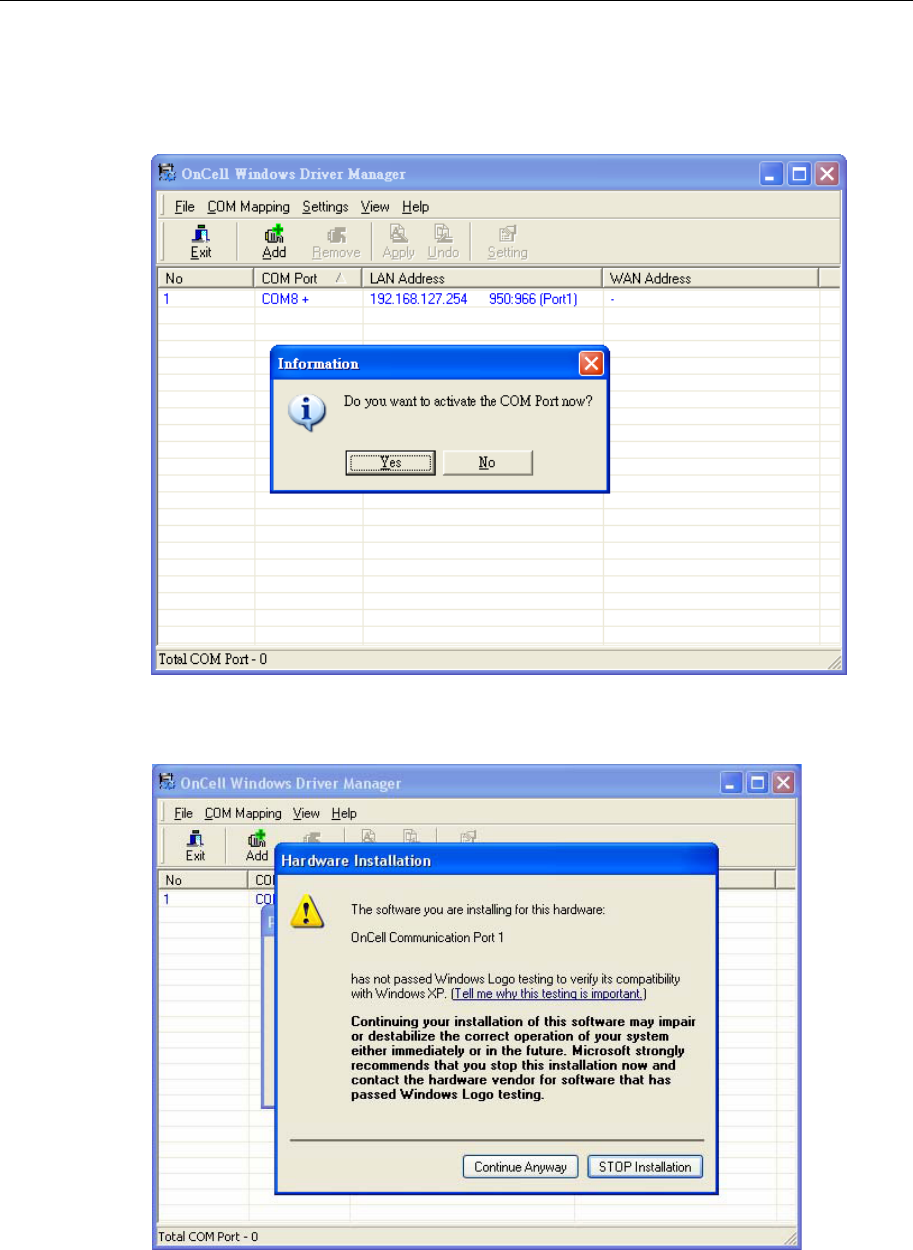
OnCell G3111/G3151/G3211/G3251 Series User’s Manual Software Installation/Configuration
13-10
4. COM ports and their mappings will appear in blue until they are activated. Activating the COM
ports saves the information in the host system registry and makes the COM port available for
use. The host computer will not have the ability to use the COM port until the COM ports are
activated. Click Ye s to activate the COM ports at this time, or click Cancel to activate the COM
ports later.
5. When using Windows XP, a message is displayed during the activation of each port, indicating
that the software has not passed Windows Logo certification. Click Continue Anyway to
proceed.










