User`s manual
Table Of Contents
- 1. Introduction
- 2. Getting Started
- 3. Initial IP Address Configuration
- 4. Introducing Serial Port Operation Modes
- 5. Introducing OnCell Central and Ethernet Operation Modes
- 6. Using the Web Console
- 7. Cellular Network Settings
- 8. Configuring Serial Port Operation Modes
- 9. Configuring the Cellular-Enabling Ethernet Device
- 10. Configuring OnCell Central Management Software
- 11. Additional Serial Port Settings
- 12. System Management Settings
- 13. Software Installation/Configuration
- A. Pinouts and Cable Wiring
- B. RFC2217
- C. Dynamic Domain Name Server
- D. Well Known Port Numbers
- E. Auto IP Report Protocol
- F. GSM Alphabet
- G. Default Settings
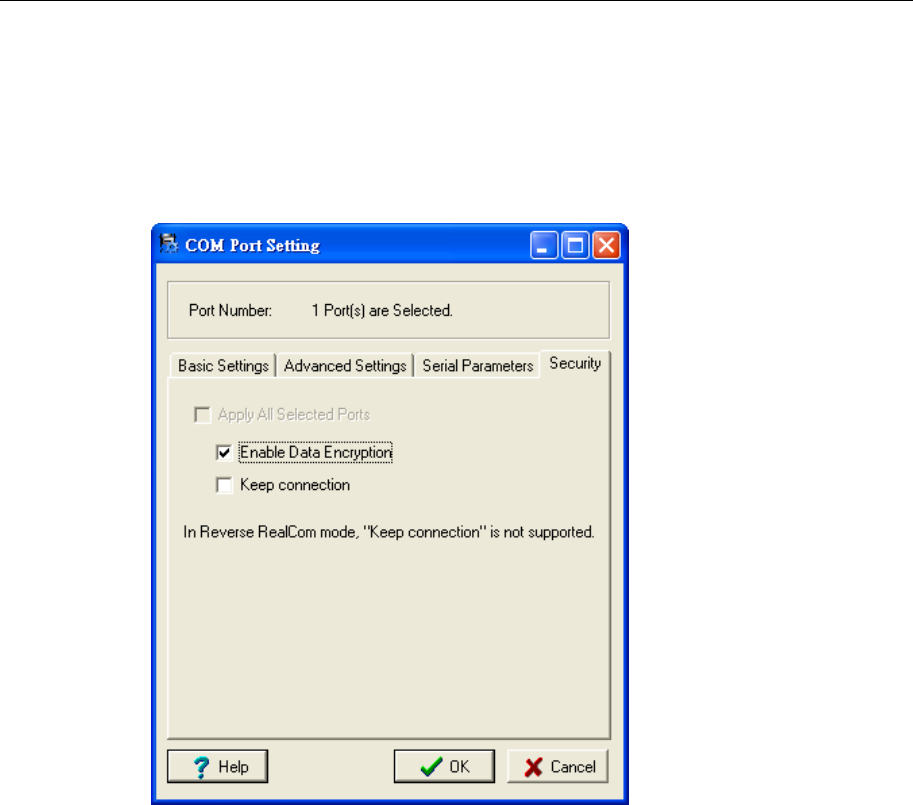
OnCell G3111/G3151/G3211/G3251 Series User’s Manual Software Installation/Configuration
13-15
10. Click the Security tab to configure security settings. Select the Enable Data Encryption
option to enable data to be encrypted when transmitted over the COM ports. After selecting the
encryption option, select the Keep connection option to start encrypting COM port
communications immediately without restarting the COM ports. (If your application opens and
closes COM ports frequently and the OnCell G3111/G3151/G3211/G3251 is only for one host,
you can enable this option to speed up the opening/closing time. However, this will result in
your host tying up the COM port so that other hosts cannot use it.) Select the Apply All Selected
Ports option to enable the security settings to be applied to all COM ports.










