User`s manual
Table Of Contents
- 1. Introduction
- 2. Getting Started
- 3. Initial IP Address Configuration
- 4. Introducing Serial Port Operation Modes
- 5. Introducing OnCell Central and Ethernet Operation Modes
- 6. Using the Web Console
- 7. Cellular Network Settings
- 8. Configuring Serial Port Operation Modes
- 9. Configuring the Cellular-Enabling Ethernet Device
- 10. Configuring OnCell Central Management Software
- 11. Additional Serial Port Settings
- 12. System Management Settings
- 13. Software Installation/Configuration
- A. Pinouts and Cable Wiring
- B. RFC2217
- C. Dynamic Domain Name Server
- D. Well Known Port Numbers
- E. Auto IP Report Protocol
- F. GSM Alphabet
- G. Default Settings
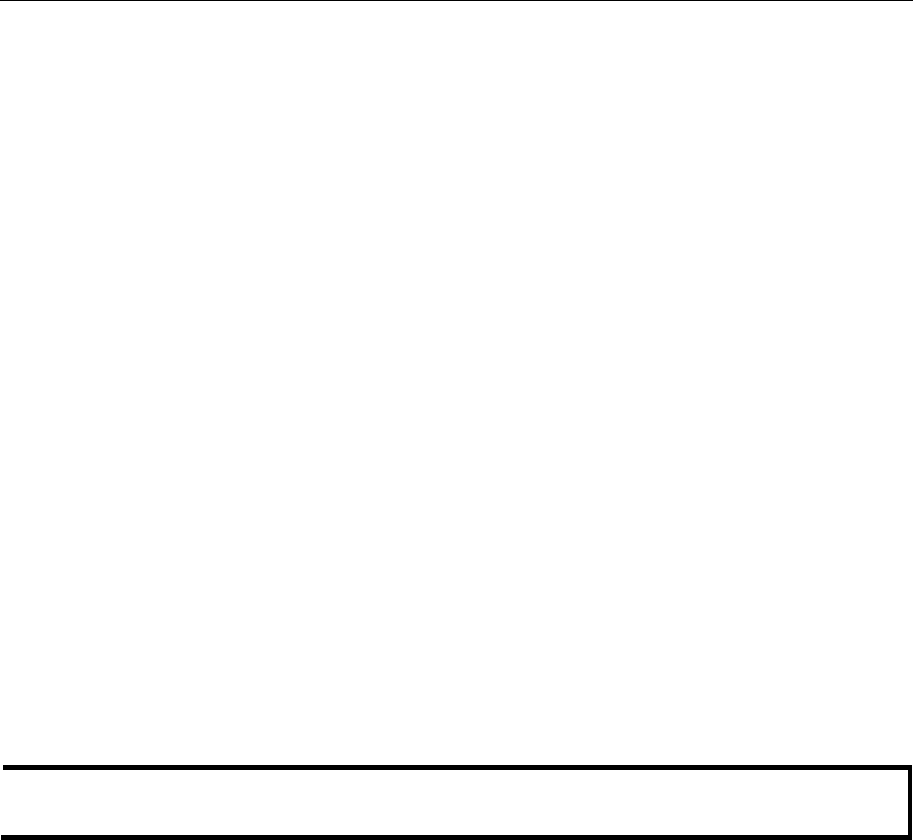
OnCell G3111/G3151/G3211/G3251 Series User’s Manual Software Installation/Configuration
13-26
The following files will be extracted:
README.TXT
oncellttyd.c --- source code
oncellttyd.cf --- an empty configuration file
Makefile --- makefile
VERSION.TXT --- fixed tty driver version
FAQ.TXT
4. Compile and Link
For SCO UNIX:
# make sco
For UnixWare 7:
# make svr5
For UnixWare 2.1.x, SVR4.2:
# make svr42
Configuring the UNIX Driver
Modify the configuration:
The configuration used by the oncellttyd program is defined in the text file oncellttyd.cf, which
is in the same directory that contains the program oncellttyd. You may use vi, or any text editor to
modify the file, as follows:
ttyp1 192.168.1.1 950
For more configuration information, view the file oncellttyd.cf, which contains detailed
descriptions of the various configuration parameters.
NOTE
The “Device Name” depends on the OS. See the Device Naming Rule section in README.TXT
for more information.
To start the oncellttyd daemon after system bootup, add an entry into /etc/inittab, with the tty
name you configured in oncellttyd.cf, as in the following example:
ts:2:respawn:/usr/etc/oncell_fixedtty/oncellttyd –t 1
Device naming rule
For UnixWare 7, UnixWare 2.1.x, and SVR4.2, use:
pts/[n]
For all other UNIX operating systems, use:
ttyp[n]










