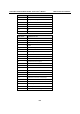User`s manual
Table Of Contents
- 1. Introduction
- 2. Getting Started
- 3. Initial IP Address Configuration
- 4. Introducing Serial Port Operation Modes
- 5. Introducing OnCell Central and Ethernet Operation Modes
- 6. Using the Web Console
- 7. Cellular Network Settings
- 8. Configuring Serial Port Operation Modes
- 9. Configuring the Cellular-Enabling Ethernet Device
- 10. Configuring OnCell Central Management Software
- 11. Additional Serial Port Settings
- 12. System Management Settings
- 13. Software Installation/Configuration
- A. Pinouts and Cable Wiring
- B. RFC2217
- C. Dynamic Domain Name Server
- D. Well Known Port Numbers
- E. Auto IP Report Protocol
- F. GSM Alphabet
- G. Default Settings

C
C
Appendix C Dynamic Domain Name Server
This appendix explains how to use the OnCell G3111/G3151/G3211/G3251 with DDNS. When the
OnCell G3111/G3151/G3211/G3251 receive its IP address from a DHCP (Dynamic Host
Configuration Protocol) server, remote servers will be unable to access it using a fixed IP address.
With DDNS (Dynamic Domain Name Server), a remote server can access the OnCell
G3111/G3151/G3211/G3251 using its domain name instead of its IP address.
Overview
The following is a summary of the process:
1. The OnCell G3111/G3151/G3211/G3251 sends a request for an IP address to the DHCP server.
At the same time, it notifies the DHCP server of its desired server name (“OC3100” in the
illustration) according to the option 12 standard.
2. The DHCP server replies with the IP address that is assigned to the OnCell
G3111/G3151/G3211/G3251, along with the domain name (“moxa.com” in the illustration) and
the IP addresses for the DNS server and gateway.
3. If the OnCell G3111/G3151/G3211/G3251 has authorization to update the DNS server, it will
register its FQDN (Fully Qualified Domain Name) with the DNS server. The OnCell
G3111/G3151/G3211/G3251’s FQDN will be in the format server name.domain name
(“OC3100.moxa.com” in the illustration).
4. If the OnCell G3111/G3151/G3211/G3251 is not authorized to update the DNS server, the
DHCP server can be used to update the DNS server. The DHCP server will register the DNS
server with the PTR RR (the record of request for a domain name with IP address).