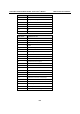User`s manual
Table Of Contents
- 1. Introduction
- 2. Getting Started
- 3. Initial IP Address Configuration
- 4. Introducing Serial Port Operation Modes
- 5. Introducing OnCell Central and Ethernet Operation Modes
- 6. Using the Web Console
- 7. Cellular Network Settings
- 8. Configuring Serial Port Operation Modes
- 9. Configuring the Cellular-Enabling Ethernet Device
- 10. Configuring OnCell Central Management Software
- 11. Additional Serial Port Settings
- 12. System Management Settings
- 13. Software Installation/Configuration
- A. Pinouts and Cable Wiring
- B. RFC2217
- C. Dynamic Domain Name Server
- D. Well Known Port Numbers
- E. Auto IP Report Protocol
- F. GSM Alphabet
- G. Default Settings
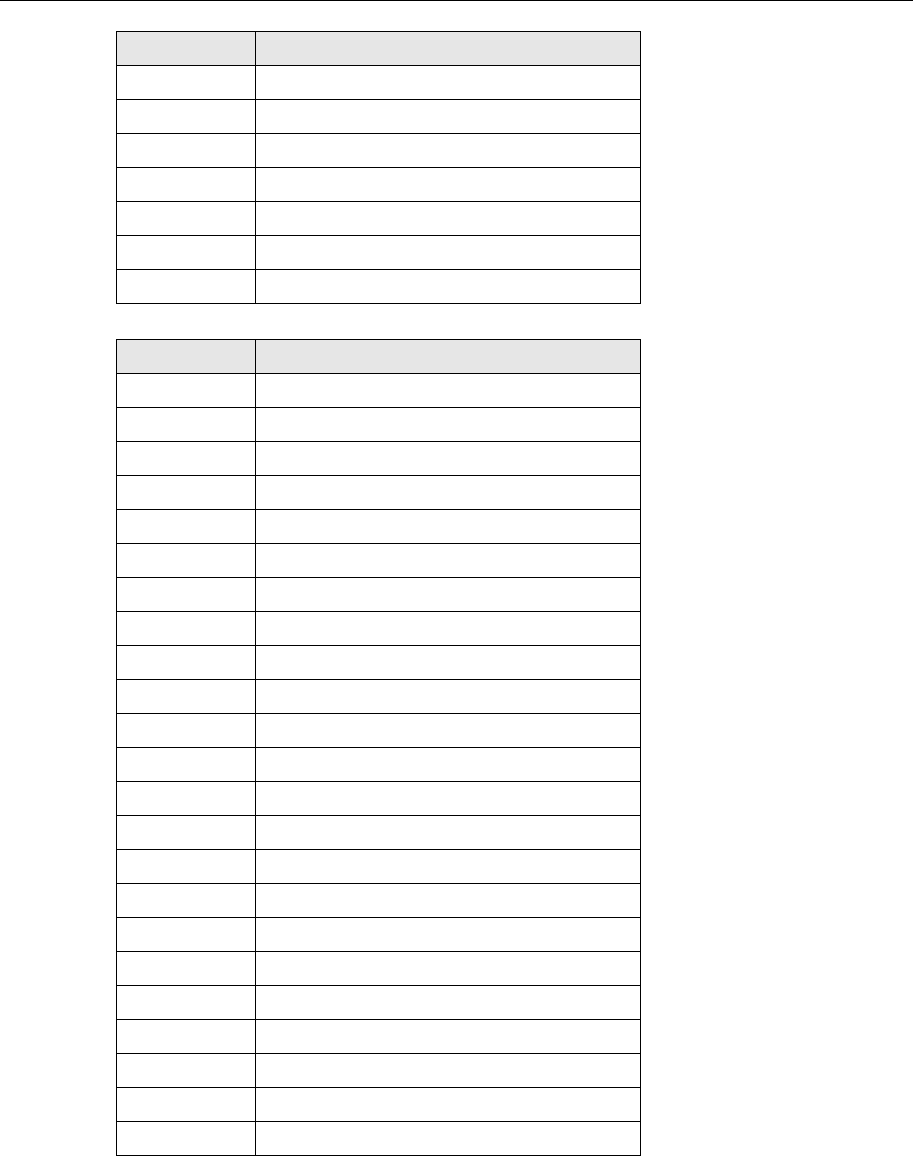
OnCell G3111/G3151/G3211/G3251 Series User’s Manual Well Known Port Numbers
D-2
TCP Socket Application Service
53 Domain Name Server (domain)
79 Finger protocol (finger)
80 World Wide Web (HTTP)
119 Network News Transfer Protocol (NNTP)
123 Network Time Protocol
213 IPX
160 to 223 Reserved for future use
UDP Socket Application Service
0 Reserved
2 Management Utility
7 Echo
9 Discard
11 Active Users (systat)
13 Daytime
35 Any private printer server
39 Resource Location Protocol
42 Host name server (names server)
43 Whois (nickname)
49 Login Host Protocol (login)
53 Domain Name Server (domain)
69 Trivial Transfer Protocol (TETP)
70 Gopher Protocol
79 Finger Protocol
80 World Wide Web (HTTP)
107 Remote Telnet Service
111 Sun Remote Procedure Call (Sunrpc)
119 Network News Transfer Protocol (NNTP)
123 Network Time Protocol (NTP)
161 SNMP (Simple Network Mail Protocol)
162 SNMP Traps
213 IPX (used for IP Tunneling)