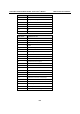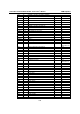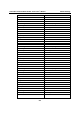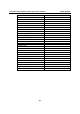User`s manual
Table Of Contents
- 1. Introduction
- 2. Getting Started
- 3. Initial IP Address Configuration
- 4. Introducing Serial Port Operation Modes
- 5. Introducing OnCell Central and Ethernet Operation Modes
- 6. Using the Web Console
- 7. Cellular Network Settings
- 8. Configuring Serial Port Operation Modes
- 9. Configuring the Cellular-Enabling Ethernet Device
- 10. Configuring OnCell Central Management Software
- 11. Additional Serial Port Settings
- 12. System Management Settings
- 13. Software Installation/Configuration
- A. Pinouts and Cable Wiring
- B. RFC2217
- C. Dynamic Domain Name Server
- D. Well Known Port Numbers
- E. Auto IP Report Protocol
- F. GSM Alphabet
- G. Default Settings
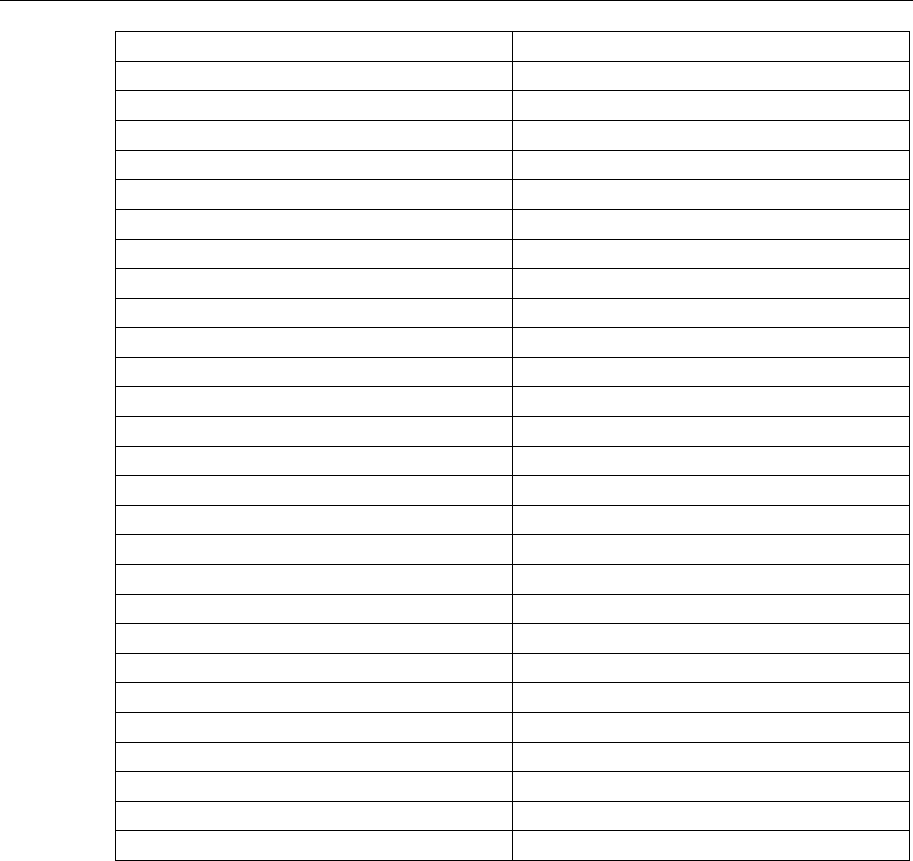
OnCell G3111/G3151/G3211/G3251 Series User’s Manual Default Settings
G-3
Port Communication Parameters
Baudrate 115200
Data bits 8
Stop bits 1
Parity None
Flow control RTS/CTS
FIFO Enable
Interface RS-232
Port Data Buffering/Log
Port buffering (256K) Disable
Serial data logging (256K) Disable
SNMP Agent Setting
SNMP Enable
Read community String public
Write community String private
Console Setting
HTTP console Enable
HTTPS console Enable
Telnet console Enable
SSH console Enable
Reset button Always Enable
OnCell Central Server
Server Disable
Management information port 63201
Management configuration port 63202
Telnet port 63203
OP mode data port 1 63211
OP mode cmd port 1 63251