User`s manual
Table Of Contents
- 1. Introduction
- 2. Getting Started
- 3. Initial IP Address Configuration
- 4. Introducing Serial Port Operation Modes
- 5. Introducing OnCell Central and Ethernet Operation Modes
- 6. Using the Web Console
- 7. Cellular Network Settings
- 8. Configuring Serial Port Operation Modes
- 9. Configuring the Cellular-Enabling Ethernet Device
- 10. Configuring OnCell Central Management Software
- 11. Additional Serial Port Settings
- 12. System Management Settings
- 13. Software Installation/Configuration
- A. Pinouts and Cable Wiring
- B. RFC2217
- C. Dynamic Domain Name Server
- D. Well Known Port Numbers
- E. Auto IP Report Protocol
- F. GSM Alphabet
- G. Default Settings
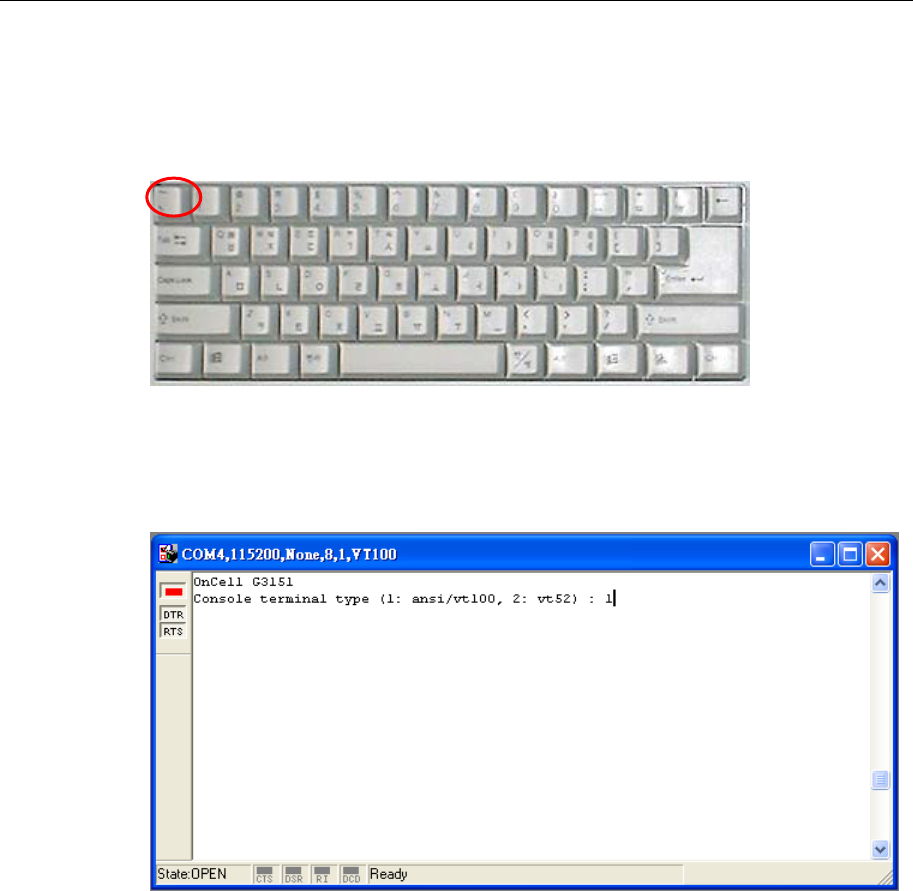
OnCell G3111/G3151/G3211/G3251 Series User’s Manual Initial IP Address Configuration
3-9
5. From the Property window’s Terminal page, select ANSI or VT100 for Terminal Type and
then click OK.
6. If you are using the OnCell G3111/G3151/G3211/G3251, you may power it up at this point and
hold down the “grave accent key” (`) while powering it up, as shown below. Note that the grave
accent key (sometimes called “backwards apostrophe”) is NOT the apostrophe key—it is the
key usually found next to the number 1 key.
7. If the OnCell G3111/G3151/G3211/G3251 has been set up for password protection, you will be
prompted to enter the password. After you enter the password, or if password protection was not
enabled, you will be prompted to select the terminal mode. Press 1 for ansi/vt100 and then press
ENTER.










