User`s manual
Table Of Contents
- 1. Introduction
- 2. Getting Started
- 3. Initial IP Address Configuration
- 4. Introducing Serial Port Operation Modes
- 5. Introducing OnCell Central and Ethernet Operation Modes
- 6. Using the Web Console
- 7. Cellular Network Settings
- 8. Configuring Serial Port Operation Modes
- 9. Configuring the Cellular-Enabling Ethernet Device
- 10. Configuring OnCell Central Management Software
- 11. Additional Serial Port Settings
- 12. System Management Settings
- 13. Software Installation/Configuration
- A. Pinouts and Cable Wiring
- B. RFC2217
- C. Dynamic Domain Name Server
- D. Well Known Port Numbers
- E. Auto IP Report Protocol
- F. GSM Alphabet
- G. Default Settings
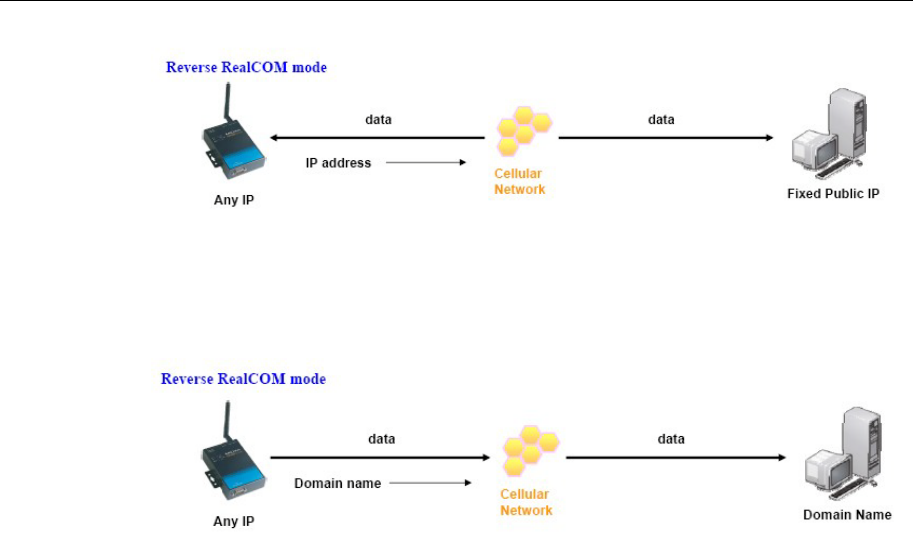
OnCell G3111/G3151/G3211/G3251 Series User’s Manual Serial Port Operation Modes
4-6
2. Reverse RealCOM to PC’s domain name.
With Reverse RealCOM mode, you can connect to a PC host using the PC’s IP address. You
can also connect to your PC host with the PC’s domain name, if you have one. Please refer to
Appendix C for more information.
RFC 2217 Mode
RFC-2217 mode is similar to Real COM mode in that a driver is used to establish a transparent
connection between a host computer and a serial device by mapping the serial port on the OnCell
G3111/G3151/G3211/G3251 to a local COM port on the host computer. RFC2217 defines general
COM port control options based on the Telnet protocol. Third party drivers supporting RFC-2217
are widely available on the Internet and can be used to implement virtual COM mapping to your
OnCell G3111/G3151/G3211/G3251’s serial port. Please refer to Appendix B for more information.
Socket Applications
The OnCell G3111/G3151/G3211/G3251 offers the following modes for socket applications: TCP
Server, TCP Client, and UDP.
TCP Server Modes
In TCP Server mode, the serial port on the OnCell G3111/G3151/G3211/G3251 is assigned a port
number. The host computer initiates contact with the OnCell G3111/G3151/G3211/G3251,
establishes the connection, and receives data from the serial device. This operation mode also
supports up to 2 simultaneous connections, enabling multiple hosts to collect data from the same
serial device at the same time.
As illustrated in the figure, data transmission proceeds as follows: The host requests a connection
from the OnCell G3111/G3151/G3211/G3251, which is configured for TCP Server mode. Once
the connection is established, data can be transmitted in both directions between the host and the
OnCell G3111/G3151/G3211/G3251.










