User`s manual
Table Of Contents
- 1. Introduction
- 2. Getting Started
- 3. Initial IP Address Configuration
- 4. Introducing Serial Port Operation Modes
- 5. Introducing OnCell Central and Ethernet Operation Modes
- 6. Using the Web Console
- 7. Cellular Network Settings
- 8. Configuring Serial Port Operation Modes
- 9. Configuring the Cellular-Enabling Ethernet Device
- 10. Configuring OnCell Central Management Software
- 11. Additional Serial Port Settings
- 12. System Management Settings
- 13. Software Installation/Configuration
- A. Pinouts and Cable Wiring
- B. RFC2217
- C. Dynamic Domain Name Server
- D. Well Known Port Numbers
- E. Auto IP Report Protocol
- F. GSM Alphabet
- G. Default Settings
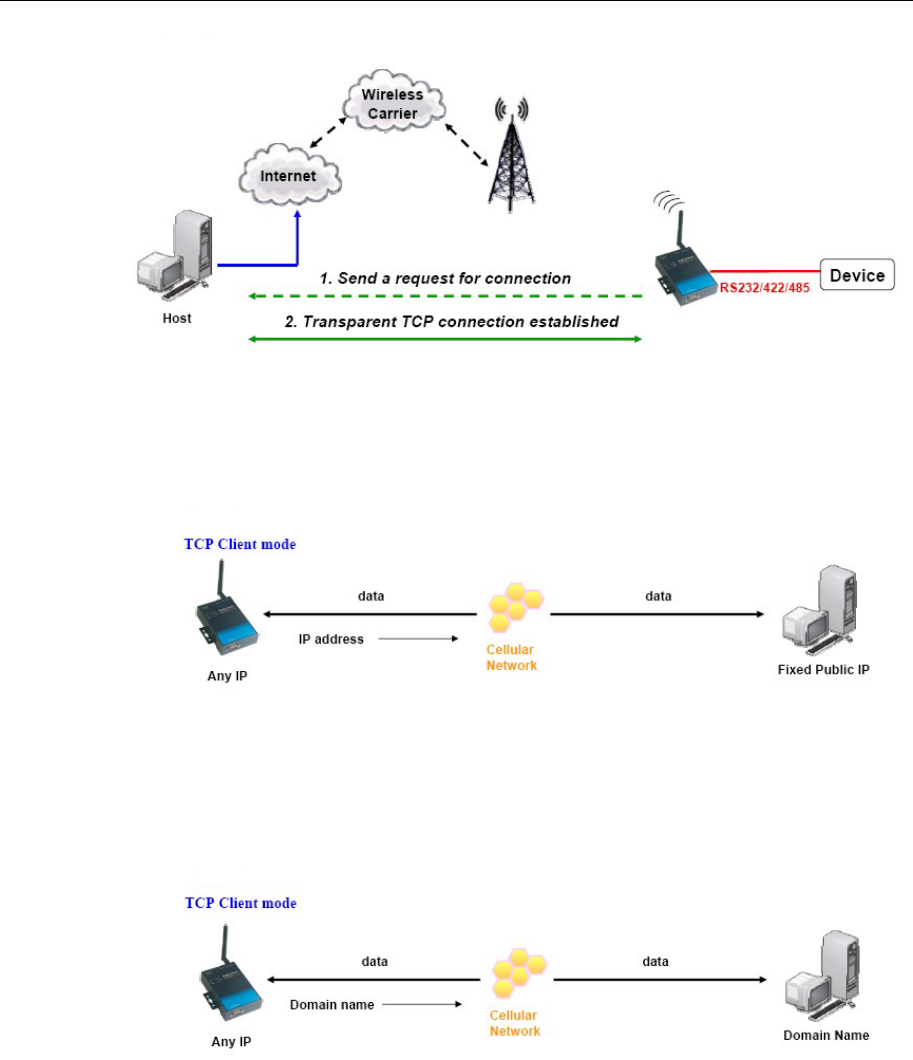
OnCell G3111/G3151/G3211/G3251 Series User’s Manual Serial Port Operation Modes
4-9
Types of TCP Client Connection
1. TCP Client to PC’s IP address.
The OnCell G3111/G3151/G3211/G3251 will only be able to connect to a host PC if the PC is
using a public IP address.
2. TCP Client to PC’s domain name.
To connect to a host PC, the host PC must be configured with public IP address. If it is using a
dynamic public IP, then the OnCell G3111/G3151/G3211/G3251 can connect to it using the
host’s domain name. Please refer to Appendix C for more information.
3. Connecting TCP client and TCP server within the same cellular service provider.
In order to connect properly, the IP addresses of the two OnCell devices must belong to the
same subnetwork. To ensure that this is the case, use the same cellular service provider to
connect the devices to the network. In addition, you will need to request that the cellular
service provider provide you with two private IP addresses (e.g., 192.168.1.1 and
192.168.1.2).










