User`s manual
Table Of Contents
- 1. Introduction
- 2. Getting Started
- 3. Initial IP Address Configuration
- 4. Introducing Serial Port Operation Modes
- 5. Introducing OnCell Central and Ethernet Operation Modes
- 6. Using the Web Console
- 7. Cellular Network Settings
- 8. Configuring Serial Port Operation Modes
- 9. Configuring the Cellular-Enabling Ethernet Device
- 10. Configuring OnCell Central Management Software
- 11. Additional Serial Port Settings
- 12. System Management Settings
- 13. Software Installation/Configuration
- A. Pinouts and Cable Wiring
- B. RFC2217
- C. Dynamic Domain Name Server
- D. Well Known Port Numbers
- E. Auto IP Report Protocol
- F. GSM Alphabet
- G. Default Settings
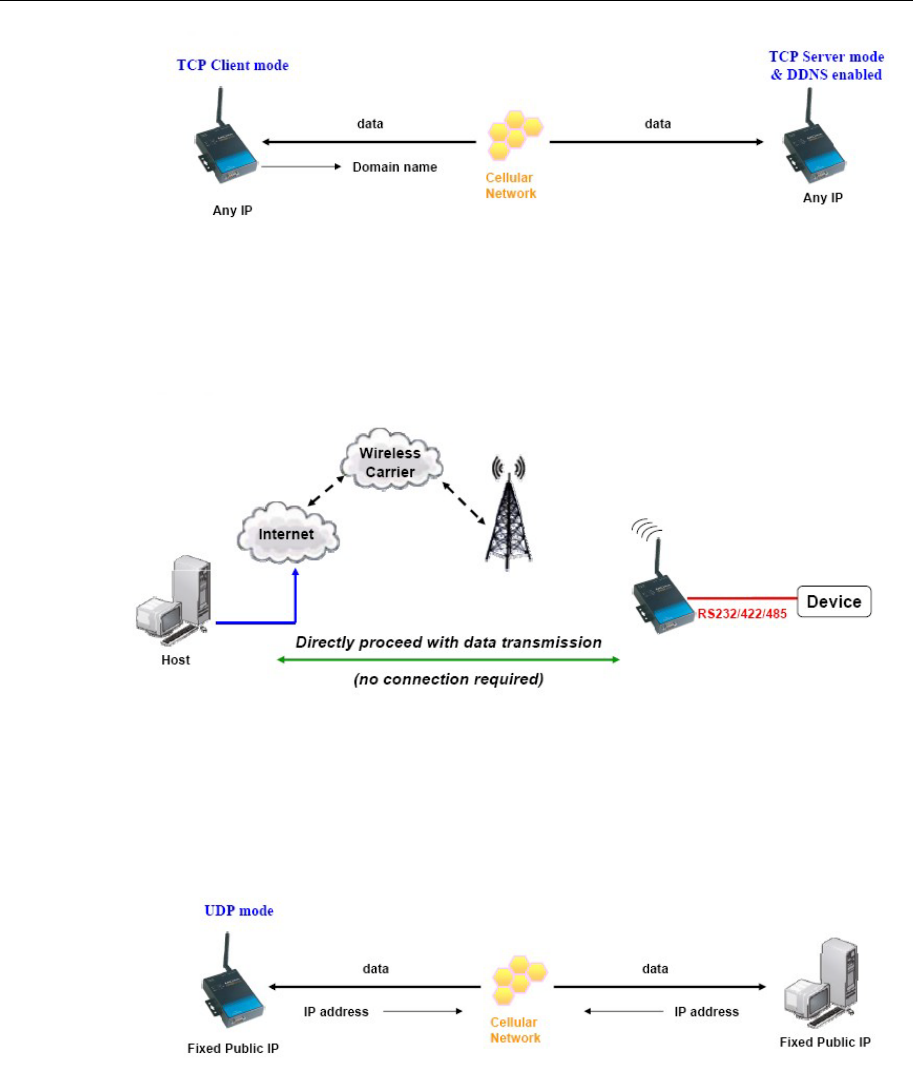
OnCell G3111/G3151/G3211/G3251 Series User’s Manual Serial Port Operation Modes
4-10
UDP Mode
Compared to TCP communication, UDP is faster and more efficient. In UDP mode, you can
unicast to one host or multicast to multiple hosts and the serial device can receive data from one or
multiple host computers. These traits make UDP mode especially well suited for message display
applications.
Types of UDP Connection
1. Fixed Public IPs for both OnCell and Host PC.
If your cellular service provider offers a fixed public IP address after you connect to the
cellular network, you can access the OnCell G3111/G3151/G3211/G3251 from a host PC that
has a fixed public IP.










