User`s manual
Table Of Contents
- 1. Introduction
- 2. Getting Started
- 3. Initial IP Address Configuration
- 4. Introducing Serial Port Operation Modes
- 5. Introducing OnCell Central and Ethernet Operation Modes
- 6. Using the Web Console
- 7. Cellular Network Settings
- 8. Configuring Serial Port Operation Modes
- 9. Configuring the Cellular-Enabling Ethernet Device
- 10. Configuring OnCell Central Management Software
- 11. Additional Serial Port Settings
- 12. System Management Settings
- 13. Software Installation/Configuration
- A. Pinouts and Cable Wiring
- B. RFC2217
- C. Dynamic Domain Name Server
- D. Well Known Port Numbers
- E. Auto IP Report Protocol
- F. GSM Alphabet
- G. Default Settings
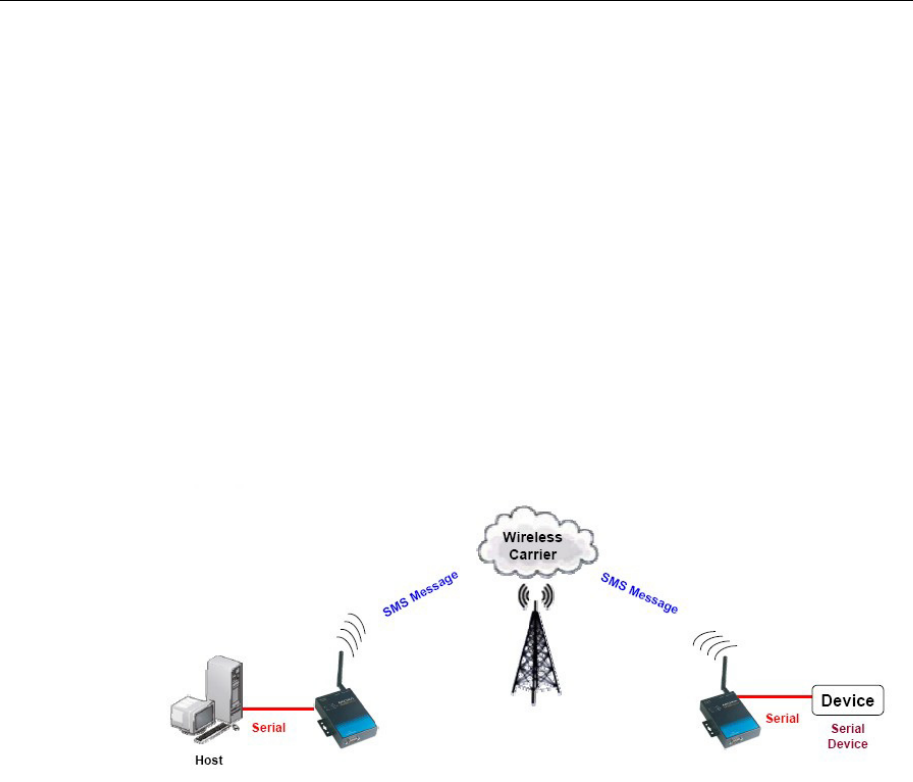
OnCell G3111/G3151/G3211/G3251 Series User’s Manual Serial Port Operation Modes
4-12
SMS Tunnel Mode
A major benefit of GSM technology is that it supports short messages (SMS) for easy
communication over the mobile network. Moxa’s proprietary SMS Tunnel Mode allows you to
expand your applications and reduce cost. For example, SMS Tunnel Mode can be used to update
the message on a highway display panel, place refill orders for vending machines, handle
maintenance for remote rental equipment, or even help create an SMS alarm by directly
transforming text, binary, or unicode data from a legacy device to short messages. SMS Tunnel
Mode is particularly suitable for devices that communicate infrequently, or lack access to the local
network. SMS Tunnel Mode converts ASCII, binary code, and UCS2 data to short messages
transparently (both back and forth). In addition, the caller ID (phone number) identification can be
used to block messages sent from uncertified users, broadcast messages, and unwanted SMS
advertisements.
Moxa’s proprietary SMS Tunnel Mode has the following features:
1. Transparently converts serial data to short message, and vise versa.
2. Text, binary, and Unicode formats are supported.
3. Verification of Incoming Caller ID calls is implemented to block uncertified users.
Disabled Mode
You can disable any port on the OnCell G3111/G3151/G3211/G3251 by setting the operation mode
to Disabled.










