User`s manual
Table Of Contents
- 1. Introduction
- 2. Getting Started
- 3. Initial IP Address Configuration
- 4. Introducing Serial Port Operation Modes
- 5. Introducing OnCell Central and Ethernet Operation Modes
- 6. Using the Web Console
- 7. Cellular Network Settings
- 8. Configuring Serial Port Operation Modes
- 9. Configuring the Cellular-Enabling Ethernet Device
- 10. Configuring OnCell Central Management Software
- 11. Additional Serial Port Settings
- 12. System Management Settings
- 13. Software Installation/Configuration
- A. Pinouts and Cable Wiring
- B. RFC2217
- C. Dynamic Domain Name Server
- D. Well Known Port Numbers
- E. Auto IP Report Protocol
- F. GSM Alphabet
- G. Default Settings
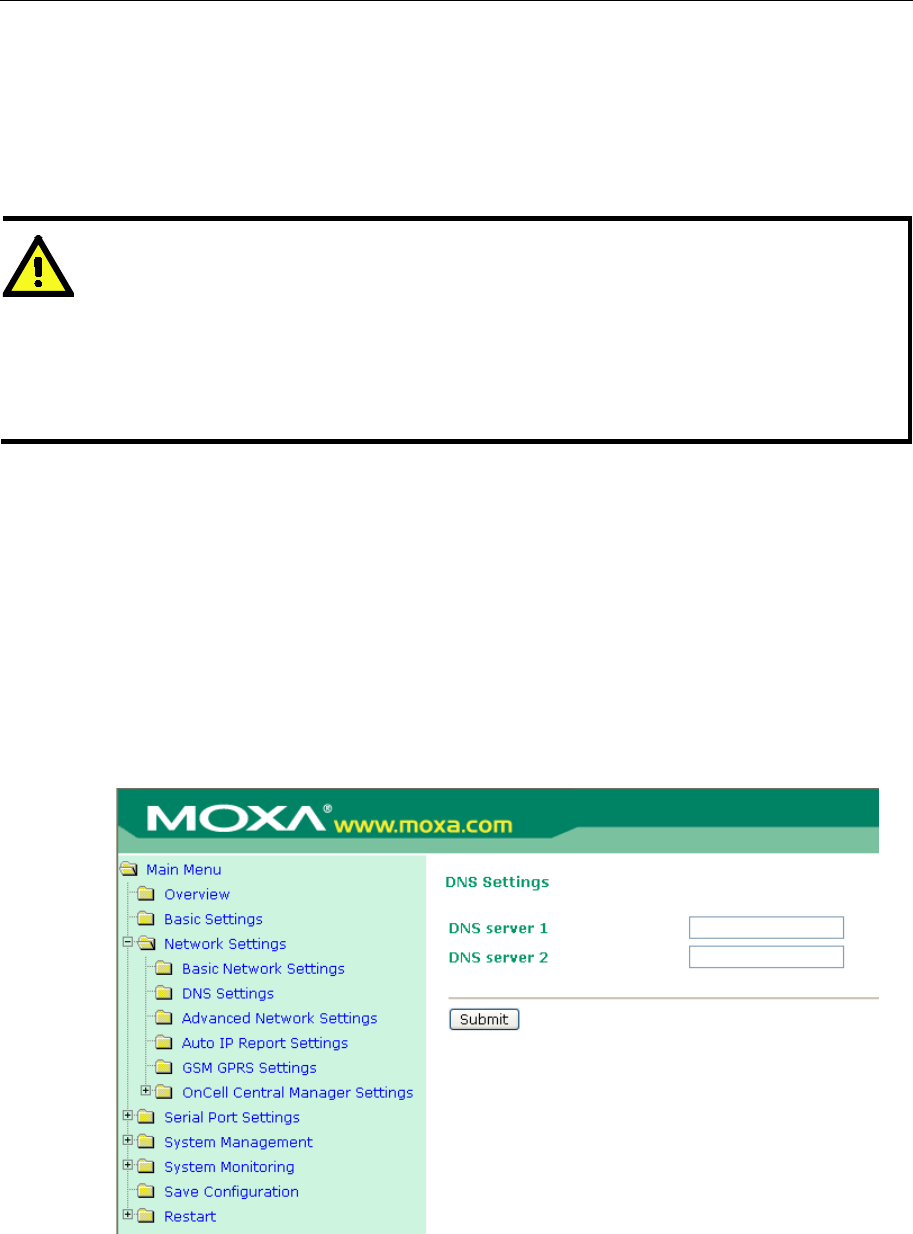
OnCell G3111/G3151/G3211/G3251 Series User’s Manual Using the Web Console
6-9
Gateway: Enter the IP address of the gateway if applicable. A gateway is a network computer that
acts as an entrance to another network. Usually, the computers that control traffic within the network
or at the local Internet service provider are gateway nodes. The OnCell G3111/G3151/G3211/G3251
needs to know the IP address of the default gateway computer in order to communicate with the
hosts outside the local network environment. For correct gateway IP address information, consult
the network administrator.
ATTENTION
In dynamic IP environments, the firmware will try to get the network settings from the DHCP or
BOOTP server 3 times every 30 seconds until network settings are assigned by the DHCP or
BOOTP server. The first try times out after 1 second, the second after 3 seconds, and the third
after 5 seconds.
If the DHCP/BOOTP server is unavailable, the firmware will use the default IP address
(192.168.127.254), netmask, and gateway settings.
WINS function (default=enable): Enable or disable the WINS (Windows Internet Naming Service)
server.
WINS server: If a WINS Server is connected to the network, enter the WINS Server’s IP address in
this field. TCP/IP uses IP addresses to identify hosts, but users often use symbolic names, such as
computer names. The WINS Server, which uses NetBIOS over TCP/IP, contains a dynamic database
to map computer names to IP addresses.
LAN speed (default=Auto): You may configure the network speed for the built-in Ethernet
connection on the OnCell G3111/G3151/G3211/G3251. IEEE802.3 Ethernet supports auto
negotiation of transfer speed. However, some switches/hubs require that the communication speed
be fixed at 100 Mbps or 10 Mbps.
DNS Settings










