User`s manual
Table Of Contents
- 1. Introduction
- 2. Getting Started
- 3. Initial IP Address Configuration
- 4. Introducing Serial Port Operation Modes
- 5. Introducing OnCell Central and Ethernet Operation Modes
- 6. Using the Web Console
- 7. Cellular Network Settings
- 8. Configuring Serial Port Operation Modes
- 9. Configuring the Cellular-Enabling Ethernet Device
- 10. Configuring OnCell Central Management Software
- 11. Additional Serial Port Settings
- 12. System Management Settings
- 13. Software Installation/Configuration
- A. Pinouts and Cable Wiring
- B. RFC2217
- C. Dynamic Domain Name Server
- D. Well Known Port Numbers
- E. Auto IP Report Protocol
- F. GSM Alphabet
- G. Default Settings
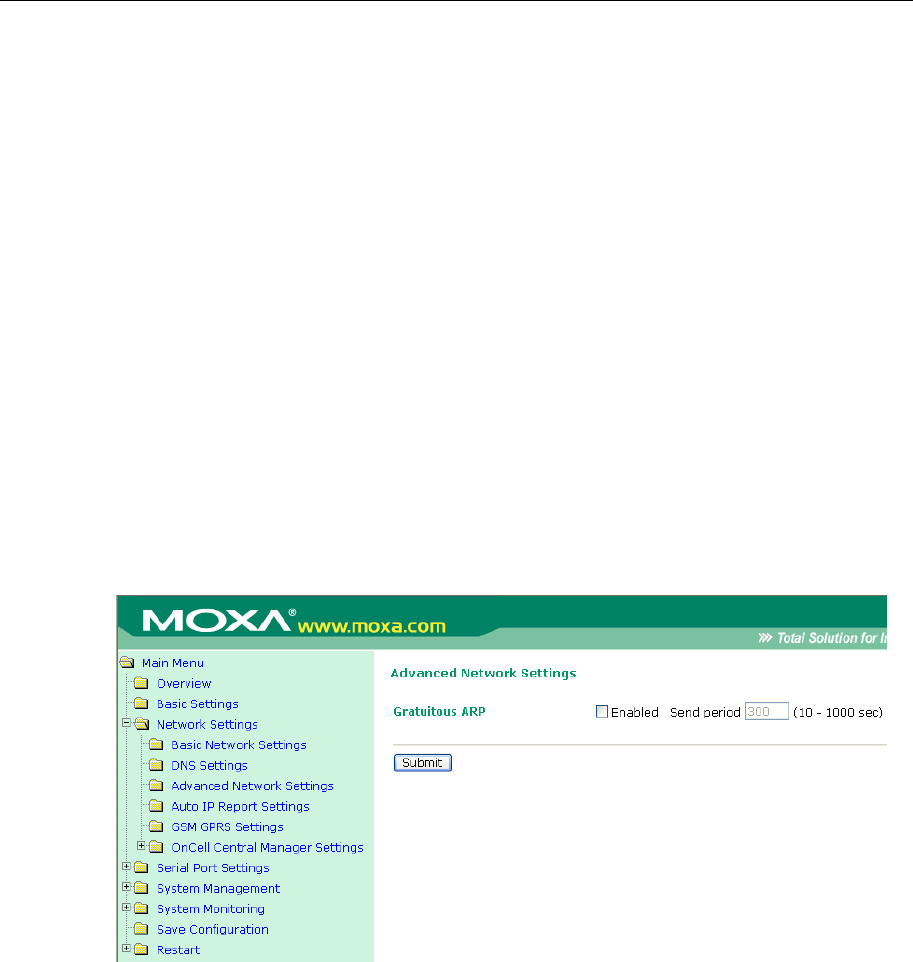
OnCell G3111/G3151/G3211/G3251 Series User’s Manual Using the Web Console
6-10
DNS server 1: This is an optional field. If your network has access to a DNS server, you may
enter the DNS server’s IP address in this field. This allows the OnCell
G3111/G3151/G3211/G3251 to use domain names instead of IP addresses to access hosts.
The Domain Name System (DNS) is used to identify Internet domain names, and translate the
names into IP addresses. A domain name is an alphanumeric name, such as www.moxa.com, that it
is usually easier to remember than the numeric IP address. A DNS server is a host that translates
this kind of text-based domain name into the actual IP address used to establish a TCP/IP
connection.
When the user wants to visit a particular website, the user’s computer sends the domain name (e.g.,
www.moxa.com) to a DNS server to request that website’s numeric IP address. When the IP
address is received from the DNS server, the user’s computer uses that information to connect to
the website’s web server. The OnCell G3111/G3151/G3211/G3251 plays the role of a DNS client,
in the sense that it actively queries the DNS server for the IP address associated with a particular
domain name. The following functions in the OnCell G3111/G3151/G3211/G3251’s web console
support the use of domain names in place of IP addresses: Time Server, Destination IP Address (in
TCP Client mode), Mail Server, SNMP Trap Server, and SMTP Server.
DNS server 2: This is an optional field. The IP address of another DNS server may be entered in
this field for times when DNS server 1 is unavailable.
Advanced Network Settings
Access Advanced Network Settings by expanding the Network Settings item in the navigation
panel. Advanced Network Settings is where the gratuitous ARP is configured.
Gratuitous ARP: In some applications, you may need the OnCell G3111/G3151/G3211/G3251 to
send broadcast packets to update the ARP table on the server. If you enable this function and set
the send period, the OnCell G3111/G3151/G3211/G3251 will periodically send broadcast packets
at the specified time interval.
Auto IP Report Settings
Access Auto IP Report Settings by expanding the Network Settings item in the navigation panel.
When the OnCell G3111/G3151/G3211/G3251 products are used in a dynamic IP environment,
users must spend more time with IP management tasks. For example, if the OnCell works as a
server (TCP or UDP), then the host, which acts as a client, must know the IP address of the server.
If the DHCP server assigns a new IP address to OnCell, the host must have some way of
determining OnCell’s new IP address.










