User`s manual
Table Of Contents
- 1. Introduction
- 2. Getting Started
- 3. Initial IP Address Configuration
- 4. Introducing Serial Port Operation Modes
- 5. Introducing OnCell Central and Ethernet Operation Modes
- 6. Using the Web Console
- 7. Cellular Network Settings
- 8. Configuring Serial Port Operation Modes
- 9. Configuring the Cellular-Enabling Ethernet Device
- 10. Configuring OnCell Central Management Software
- 11. Additional Serial Port Settings
- 12. System Management Settings
- 13. Software Installation/Configuration
- A. Pinouts and Cable Wiring
- B. RFC2217
- C. Dynamic Domain Name Server
- D. Well Known Port Numbers
- E. Auto IP Report Protocol
- F. GSM Alphabet
- G. Default Settings
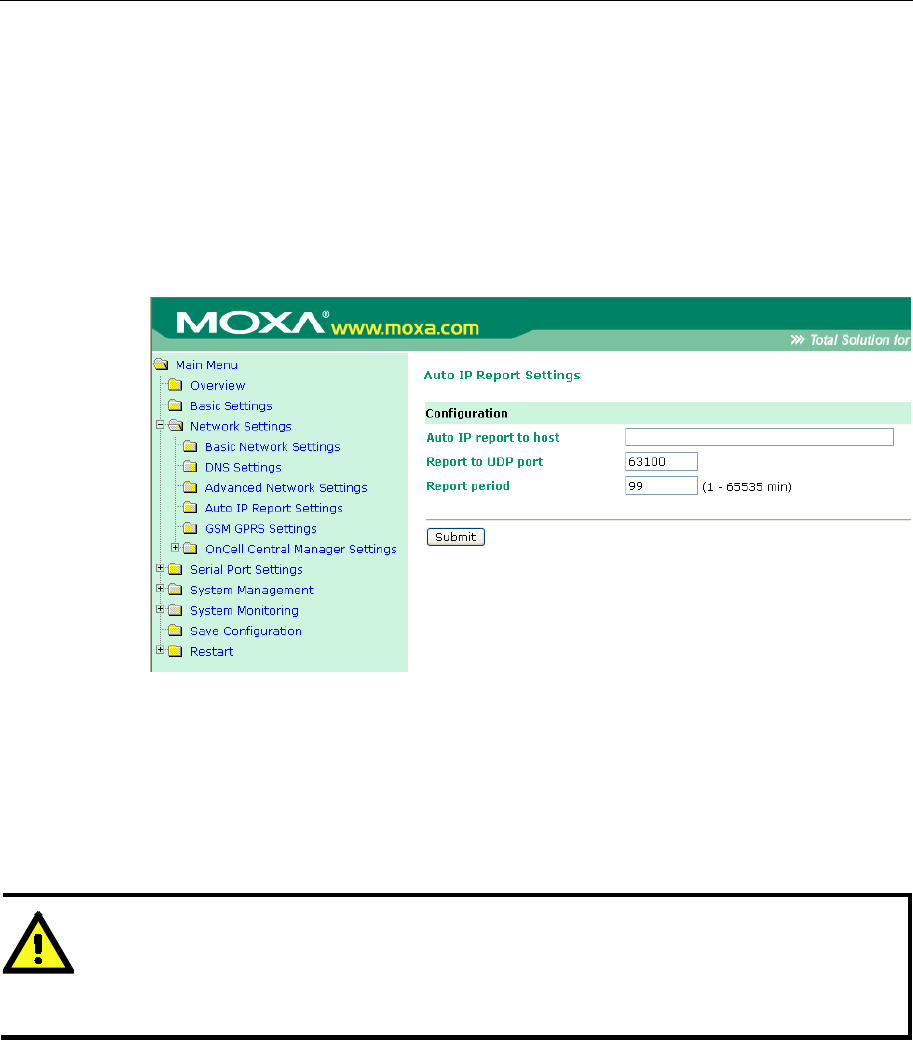
OnCell G3111/G3151/G3211/G3251 Series User’s Manual Using the Web Console
6-11
OnCell G3111/G3151/G3211/G3251 products help out by periodically reporting their IP address to
the IP location server, in case the dynamic IP has changed. The parameters shown below are used
to configure the Auto IP report function. There are two ways to develop an “Auto IP report Server”
to receive the OnCell’s Auto IP report.
1. Use the OnCell Search Utility’s IP Address Report function. Please refer to OnCell Search
Utility Configuration in Chapter 14.
2. “Auto IP report protocol,” which can automatically receive the Auto IP report on a regular
basis, is also available to help you develop your own software. Refer to Appendix E for the
“Auto IP report protocol.”
Auto IP report to host: Reports generated by the Auto report function will be sent
automatically to this IP address or host name.
Report to UDP port (default=63100): This is the UDP port number assignment for the serial
port on the OnCell G3111/G3151/G3211/G3251.
Report period (default=99): You can use this option to set how often the IP address is
automatically reported.
ATTENTION
To use the OnCell Search Utility to receive the auto IP report message sent from the OnCell
G3111/G3151/G3211/G3251, please also install OnCell Windows Driver Manager. OnCell
Windows Driver Manger helps dispatch messages to the OnCell Search Utility.
GuaranLink Settings (Pending)
Overview
Wireless connection failures can be caused by a number of different factors, including loss of
cellular signal, interference, or termination by the operator for unknown reasons. Typically,
cellular routers will not be alerted when a connection is terminated due to inactivity. Maintaining a
stable cellular connection is important for a number of obvious reasons. This is why OnCell










