User`s manual
Table Of Contents
- 1. Introduction
- 2. Getting Started
- 3. Initial IP Address Configuration
- 4. Introducing Serial Port Operation Modes
- 5. Introducing OnCell Central and Ethernet Operation Modes
- 6. Using the Web Console
- 7. Cellular Network Settings
- 8. Configuring Serial Port Operation Modes
- 9. Configuring the Cellular-Enabling Ethernet Device
- 10. Configuring OnCell Central Management Software
- 11. Additional Serial Port Settings
- 12. System Management Settings
- 13. Software Installation/Configuration
- A. Pinouts and Cable Wiring
- B. RFC2217
- C. Dynamic Domain Name Server
- D. Well Known Port Numbers
- E. Auto IP Report Protocol
- F. GSM Alphabet
- G. Default Settings
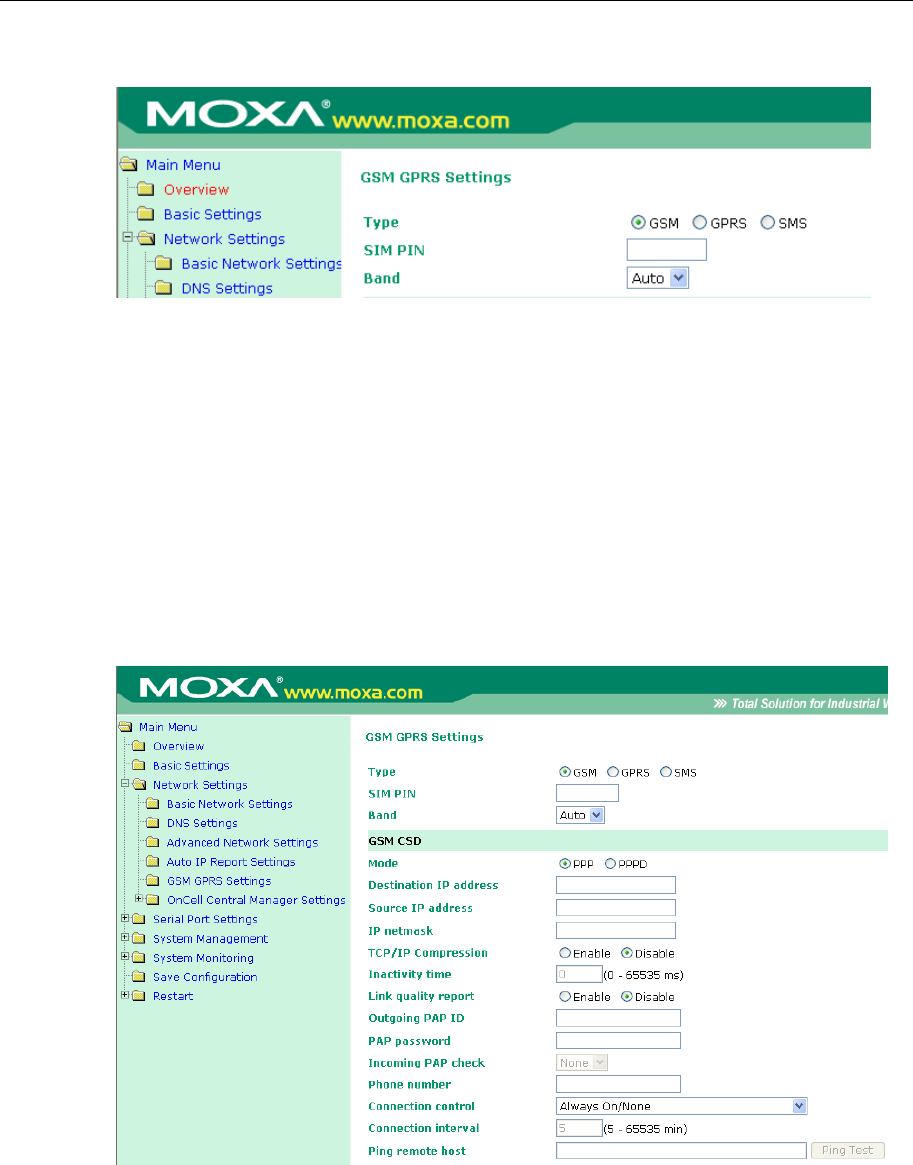
OnCell G3111/G3151/G3211/G3251 Series User’s Manual Cellular Network Settings
7-2
GSM GPRS Settings
From the left navigation panel, click Network Settings
GSM GPRS Settings to configure the
GSM/GPRS/SMS Settings. The various configuration items are described below:
Type: The OnCell G3111/G3151/G3211/G3251 supports 3 types of operation modes. You may
choose from GSM, GPRS, and SMS.
SIM PIN: This is a pin code that locks the SIM card until you enter the correct code. Use the pin
to protect your account. The default code is set by the Service Provider. Note that a cell phone
must be used to change the PIN.
Band: Although GSM-900 and GSM-1800 are used in most parts of the world, operators in United
States, Canada, and many other countries in the Americas use GSM-850 or GSM-1900. The
GSM/GPRS band of GSM/GPRS module will automatically select the band for you.
Additional settings for each of the three modes are described in the following subsections.
GSM Operation Mode










