User`s manual
Table Of Contents
- 1. Introduction
- 2. Getting Started
- 3. Initial IP Address Configuration
- 4. Introducing Serial Port Operation Modes
- 5. Introducing OnCell Central and Ethernet Operation Modes
- 6. Using the Web Console
- 7. Cellular Network Settings
- 8. Configuring Serial Port Operation Modes
- 9. Configuring the Cellular-Enabling Ethernet Device
- 10. Configuring OnCell Central Management Software
- 11. Additional Serial Port Settings
- 12. System Management Settings
- 13. Software Installation/Configuration
- A. Pinouts and Cable Wiring
- B. RFC2217
- C. Dynamic Domain Name Server
- D. Well Known Port Numbers
- E. Auto IP Report Protocol
- F. GSM Alphabet
- G. Default Settings
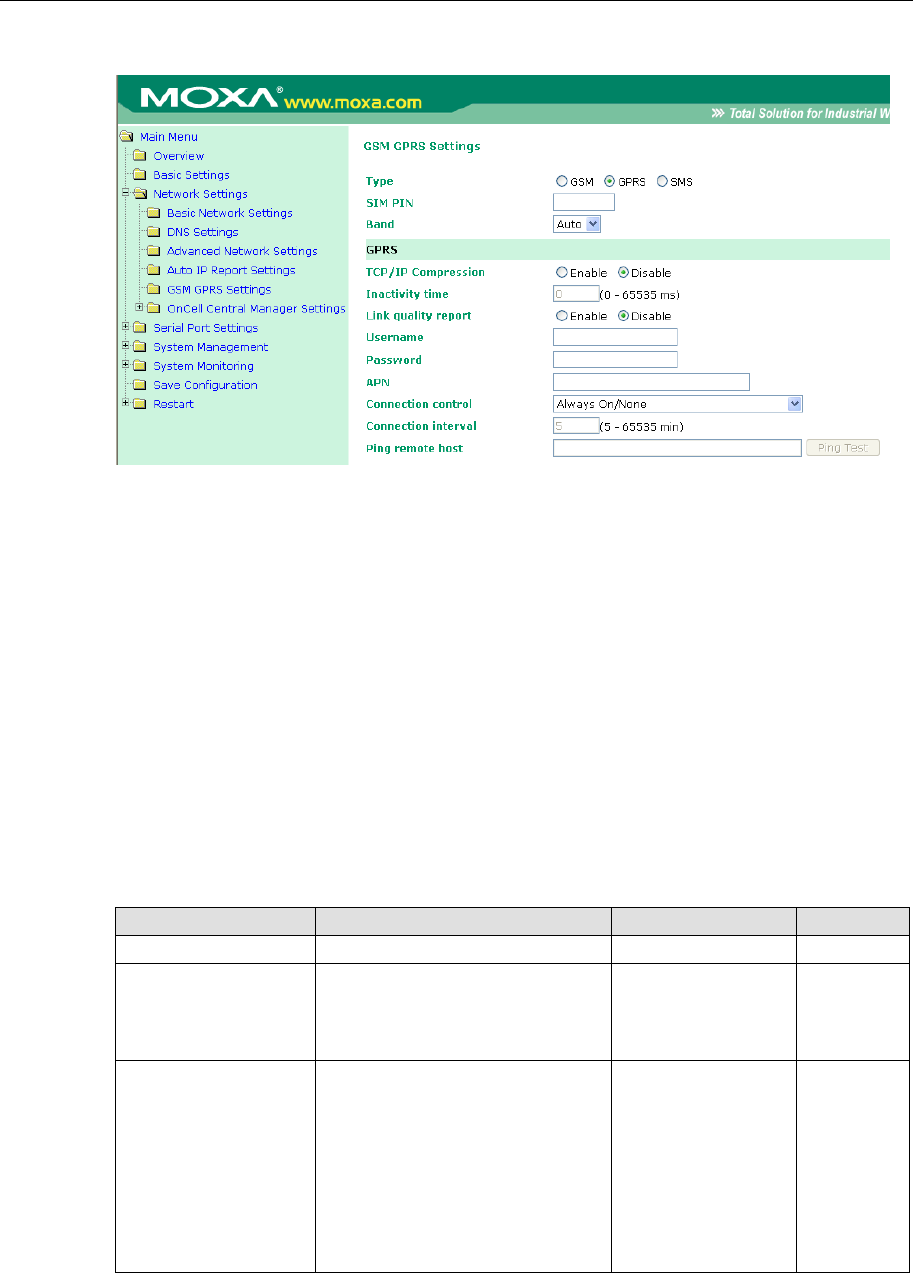
OnCell G3111/G3151/G3211/G3251 Series User’s Manual Cellular Network Settings
7-4
GPRS Operation Mode
TCP/IP compression (default=Disable): The setting of this field depend on whether or not the
remote user’s application requests compression.
Inactivity time (default=0 ms): This field specifies the idle time setting for auto-disconnection. A
setting of 0 ms will cause the port to remain connected even if idle.
Link quality report (default=Disable): Setting this field to Enable will:
(1) Disconnect a connection if the link noise exceeds a certain threshold.
(2) If the OnCell device does not receive any data from the host for 3 minutes, the OnCell will
then ping the host 4 times. If all pings fail, the OnCell will automatically reboot.
Initial string: Use this field to configure the initial string that the modem will use to establish the
connection.
Username: This is the user ID account.
Password: This is the user password.
APN: Before using the GPRS also need APN (Access Point Name) must be added as a modem
initialization command. Detailed instructions are shown below.
Connection control Connect Rule Disconnect Rule GPRS
Always on/None Always on after power on None
Trunk
Periodically connect/
inactivity time
Periodically connect (based on the
connection interval setting) attempt
to connect to GPRS after powering
on.
Inactivity time is up
Trunk
Remote host fail/
remote host recovered
Remote Ethernet host has failed.
The OnCell
G3111/G3151/G3211/G3251 will
keep pinging the remote host over
the Ethernet every 3 seconds after
powering on. After failing to
connect 5 times in a row, the data
from the serial device will be sent
through the GPRS connection.
When the remote
Ethernet host returns
to normal, data will
revert to being sent
over Ethernet after 5
continuous
successful pings.
Backup










