User`s manual
Table Of Contents
- 1. Introduction
- 2. Getting Started
- 3. Initial IP Address Configuration
- 4. Introducing Serial Port Operation Modes
- 5. Introducing OnCell Central and Ethernet Operation Modes
- 6. Using the Web Console
- 7. Cellular Network Settings
- 8. Configuring Serial Port Operation Modes
- 9. Configuring the Cellular-Enabling Ethernet Device
- 10. Configuring OnCell Central Management Software
- 11. Additional Serial Port Settings
- 12. System Management Settings
- 13. Software Installation/Configuration
- A. Pinouts and Cable Wiring
- B. RFC2217
- C. Dynamic Domain Name Server
- D. Well Known Port Numbers
- E. Auto IP Report Protocol
- F. GSM Alphabet
- G. Default Settings
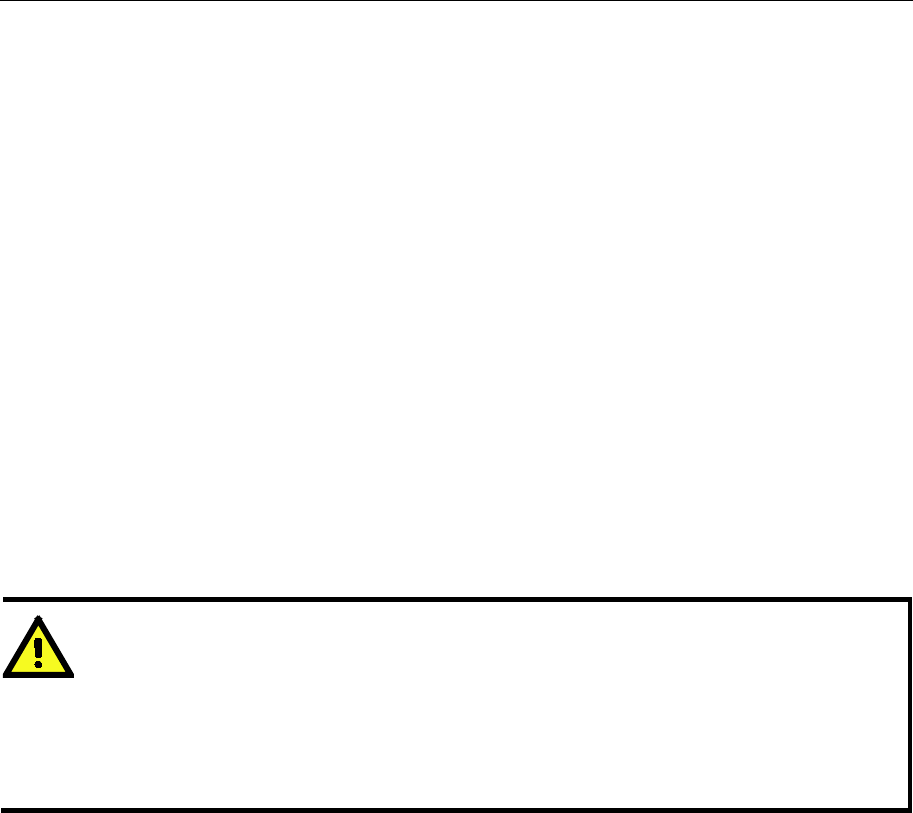
OnCell G3111/G3151/G3211/G3251 Series User’s Manual Serial Port Operation Modes
8-3
TCP alive check time (default=7 min): This field specifies how long the OnCell
G3111/G3151/G3211/G3251 will wait for a response to “keep alive” packets before closing the TCP
connection. The OnCell G3111/G3151/G3211/G3251 checks connection status by sending periodic
“keep alive” packets. If the remote host does not respond to the packet within the time specified in
this field, the OnCell G3111/G3151/G3211/G3251 will force the existing TCP connection to close.
For socket and device control modes, the OnCell G3111/G3151/G3211/G3251 will listen for
another TCP connection from another host after closing the connection. If TCP alive check time is
set to 0, the TCP connection will remain open and will not send any “keep alive” packets.
Max connection (default=1): This field is used if you need to receive data from different hosts
simultaneously. When set to 1, only one specific host can access this port of the OnCell
G3111/G3151/G3211/G3251, and the OnCell COM driver on that host will have full control over
the port. When set to 2, the specified number of hosts’ OnCell COM driver may open this port at
the same time. When multiple hosts’ OnCell COM driver open the port at the same time, the COM
driver only provides a pure data tunnel --no control ability unless “Allow Driver Control” is
enabled. The serial port parameters will use firmware settings instead of depending on your
application program (AP).
Application software that is based on the COM driver will receive a driver response of “success”
when the software uses any of the Win32 API functions. The firmware will only send data back to
the driver on the host.
Data will be sent first-in-first-out when data comes into the OnCell G3111/G3151/G3211/G3251
from the Cellular or Ethernet interface.
ATTENTION
When Max connection is greater than 1, the OnCell G3111/G3151/G3211/G3251 will use a multi
connection application (i.e., 2 hosts are allowed access to the port at the same time). When using
a multi connection application, the OnCell G3111/G3151/G3211/G3251 will use the serial
communication parameters as defined here in the web console, and all hosts connected to the port
must use identical serial settings. If one of the hosts opens the COM port with different serial
settings, data will not be transmitted properly.
Ignore jammed IP (default=Disable): This option determines how the port will proceed if multiple
hosts are connected and one or more of the hosts stops responding as the port is transmitting data. If
you select Disable, the port will wait until the data has been transmitted successfully to all hosts
before transmitting the next group of data. If you select Enable, the port will ignore the host that
stopped responding and continue data transmission to the other hosts.
Allow driver control (default=Disable): This option determines how the port will proceed if driver
control commands are received from multiple hosts that are connected to the port. If Disable is
selected, driver control commands will be ignored. If Enable is selected, control commands will be
accepted, with the most recent command received taking precedence.
Connection goes down (default=always high): You can configure what happens to the RTS and
DTR signals when the Cellular or Ethernet connection goes down. For some applications, serial
devices need to know the Cellular or Ethernet link status through RTS or DTR signals sent through
the serial port. Use “always low” if you want the RTS and DTR signal to change their state to low
when the Cellular or Ethernet connection gets disconnected. Use “always high” if you do not want
the cellular or Ethernet connection status to affect the RTS or DTR signals.










