User`s manual
Table Of Contents
- 1. Introduction
- 2. Getting Started
- 3. Initial IP Address Configuration
- 4. Introducing Serial Port Operation Modes
- 5. Introducing OnCell Central and Ethernet Operation Modes
- 6. Using the Web Console
- 7. Cellular Network Settings
- 8. Configuring Serial Port Operation Modes
- 9. Configuring the Cellular-Enabling Ethernet Device
- 10. Configuring OnCell Central Management Software
- 11. Additional Serial Port Settings
- 12. System Management Settings
- 13. Software Installation/Configuration
- A. Pinouts and Cable Wiring
- B. RFC2217
- C. Dynamic Domain Name Server
- D. Well Known Port Numbers
- E. Auto IP Report Protocol
- F. GSM Alphabet
- G. Default Settings
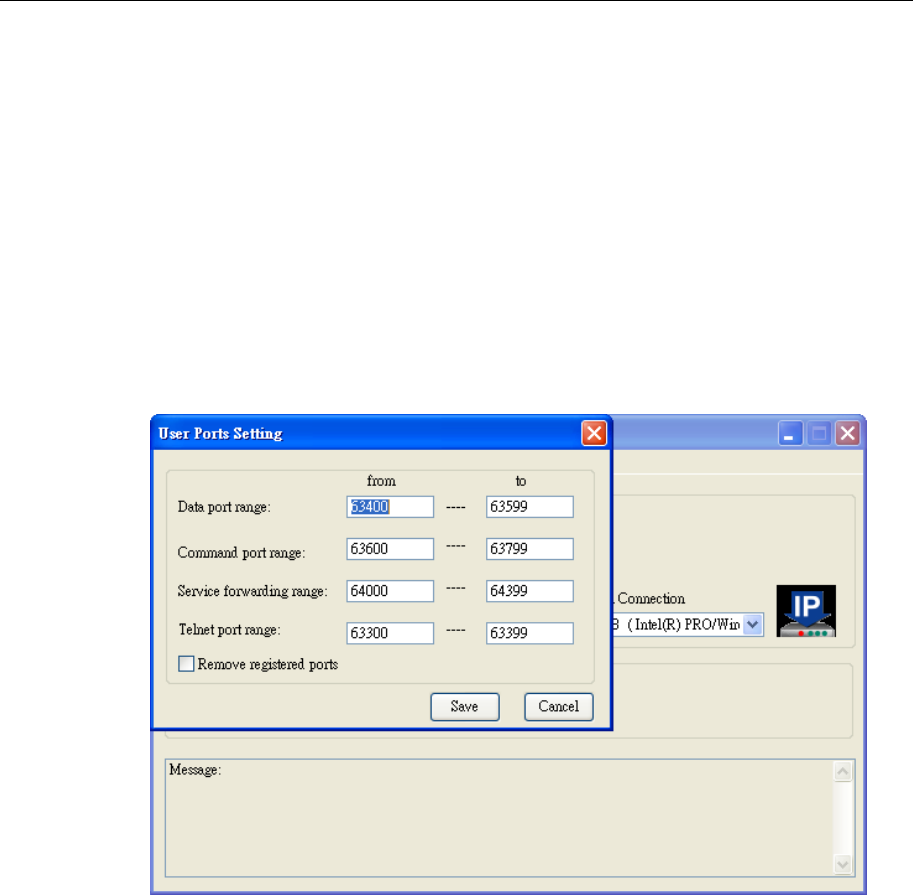
OnCell G3111/G3151/G3211/G3251 Series User’s Manual Configuring OnCell Central Software
10-9
3. Click on Tool User Ports Settings to modify the port number. Click Save if any
modifications have been made.
User Ports are used to connect the host and OnCell Central Server. The User Ports are
assigned by the OnCell Central Server to each OnCell device sequentially within the specified
port range.
Data port: ports used to communicate with serial devices connected to the OnCell.
Command port: the TCP port for listening to SSDK commands from the host.
Service forwarding: ports used to communicate with Ethernet devices connected to the
OnCell. (Not available for OnCell G3111/G3151/G3211/G3251)
Telnet port: The telnet port is the TCP listening port that allows the host to configure the
OnCell via Telnet.
NOTE: Enabling Remove registered ports will remove the already assigned port numbers
within the specified port range from the system.










