User`s manual
Table Of Contents
- 1. Introduction
- 2. Getting Started
- 3. Initial IP Address Configuration
- 4. Introducing Serial Port Operation Modes
- 5. Introducing OnCell Central and Ethernet Operation Modes
- 6. Using the Web Console
- 7. Cellular Network Settings
- 8. Configuring Serial Port Operation Modes
- 9. Configuring the Cellular-Enabling Ethernet Device
- 10. Configuring OnCell Central Management Software
- 11. Additional Serial Port Settings
- 12. System Management Settings
- 13. Software Installation/Configuration
- A. Pinouts and Cable Wiring
- B. RFC2217
- C. Dynamic Domain Name Server
- D. Well Known Port Numbers
- E. Auto IP Report Protocol
- F. GSM Alphabet
- G. Default Settings
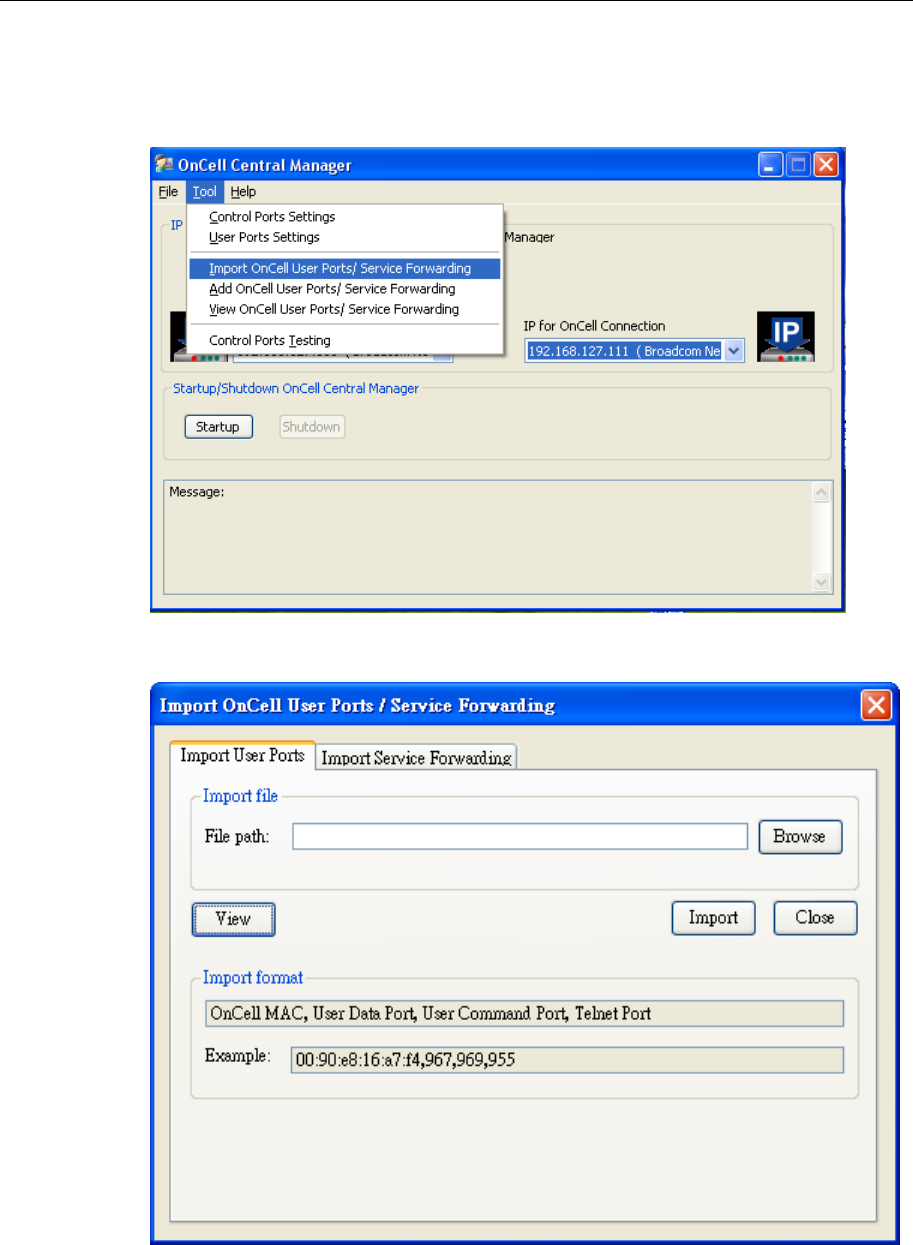
OnCell G3111/G3151/G3211/G3251 Series User’s Manual Configuring OnCell Central Software
10-10
4. If you need to import/add a long pre-defined device list to the OnCell Central Server, follow
the next step, otherwise skip directly to Step 9.
5. To import the configuration from a text file, click on Too l
Import OnCell User
Ports/Service Forwarding.
Browse to locate the configuration file (file format can be .txt for the following import format)
and then click Import. (Same step as Import Service Forwarding.)










