User`s manual
Table Of Contents
- 1. Overview
- 2. VPort Set/Get Configuration CGI URL and Parameter Items
- VPort Set/Get Configuration CGI URL and Parameter items
- VPort 351 and VPort 251 serial and PTZ control configuration
- VPort 451/461/254/354/364/364A/VPM7304 serial and PTZ control configuration
- MJPEG Mode Media Stream CGI URL
- Audio Output CGI URL
- PTZ Control of CGI URL Command Sets and Parameters
- DynaStream Control CGI URL
- Get Snapshot CGI URL
- Remove PTZ Driver CGI URL
- Device Reboot CGI URL
- Get I/O Status CGI URL
- System Information CGI URL
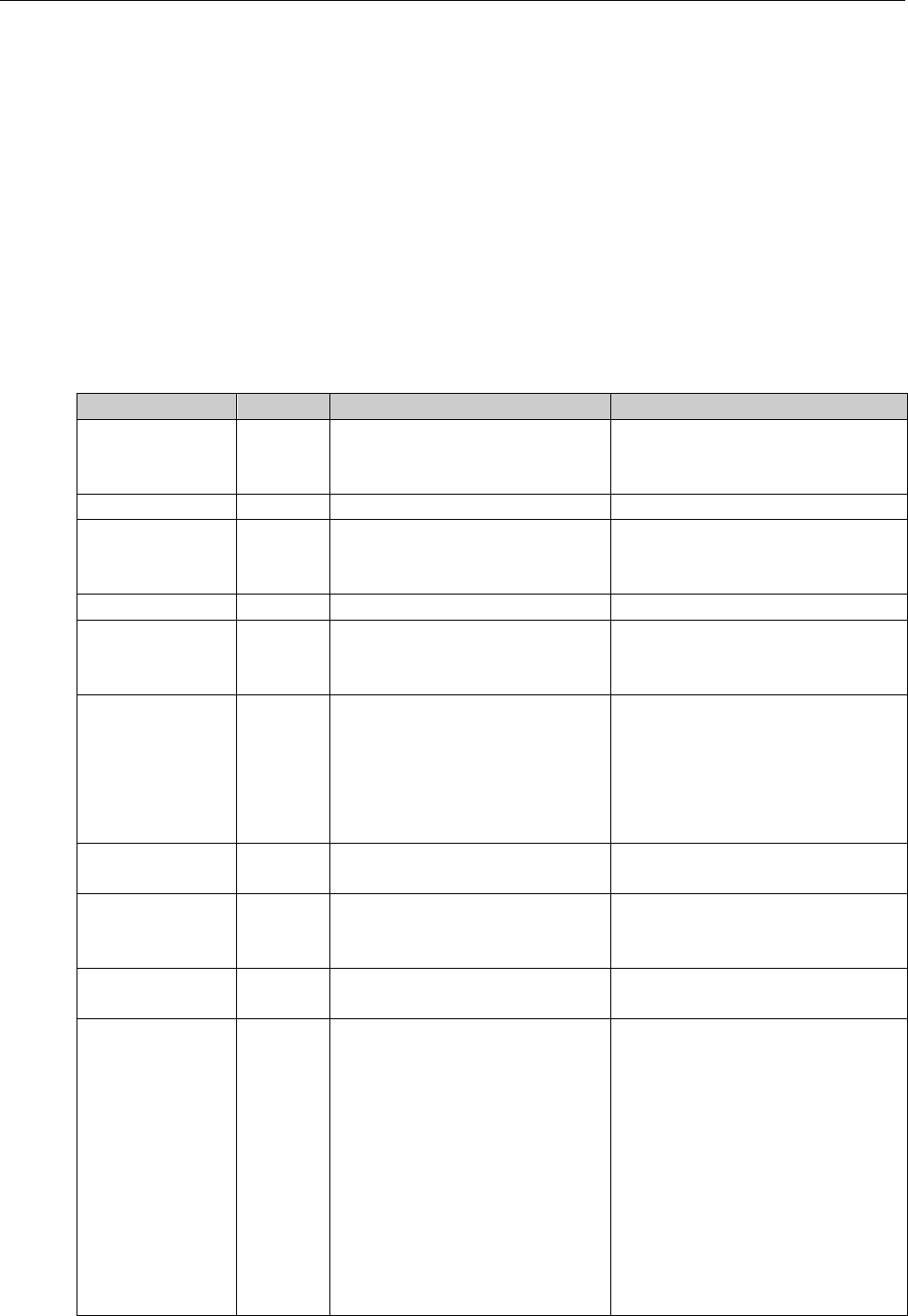
VPort CGI Commands VPort Set/Get Configuration CGI URL and Parameter Items
2-22
VPort 451/461/254/354/364/364A/VPM7304
serial and PTZ control configuration
ptzport
This section covers PTZ port settings for video encoders; 2 different modes are used: Specific PTZ driver mode
and Transparent Mode. A suitable PTZ driver must be used for PTZ driver mode, in which case the VPort
receives PTZ control CGI commands (refer to page ??) such as “move up.” It will be translated into a PTZ serial
command pattern that is sent to the PTZ camera through the serial interface.
CGI command example for setting the PTZ UART interface mode to RS485:
http://<ip>/moxa-cgi/setparam.cgi?ptzport_uartmode=1
Item Action Value Description
baudrate G/S 110, 300, 600, 1200, 2400, 3600,
4800, 7200, 9600, 19200, 38400,
57600, 115200
Baud rate (bps)
databit G/S 5 to 8 Data bit
paritybit G/S 0: None
1: Odd
2: Even
Parity bit
stopbit G/S 1, 1.5, 2 Stop bit
uartmode G/S 0: RS232
1: RS485
2: RS422
UART interface mode
ptzdriver G/S 1: Transparent PTZ
2: Custom Camera
3: Pelco D
4: Pelco P
5: DynaColor
6: Cohu
PTZ camera selection
controlmode G/S 0: Transparent PTZ Control
1: Specific PTZ Driver
PTZ control mode.
speedlinkname01
to
speedlinkname24
G/S Max. 8 char (BasicString) User defined command name.
These commands can be used for
extended PTZ control.
speedlinkcmd01 to
speedlinkcmd24
G/S Max. 60 char (CustCamString) User defined string pattern for
command instruction
customcmd01 to
customcmd10
G/S Max. 60 char (CustCamString) 01: “Up” command
02: “Down” command
03: “Left” command
04: “Right” command
05: “Zoom In” command
06: “Zoom Out” command
07: “Focus Near” command
08: “Focus Far” command
09: “Home” command
10: “Stop” command
*PTZ driver=2(Custom Camera)
VPort will use these commands










