User`s manual
Table Of Contents
- 1. Overview
- 2. VPort Set/Get Configuration CGI URL and Parameter Items
- VPort Set/Get Configuration CGI URL and Parameter items
- VPort 351 and VPort 251 serial and PTZ control configuration
- VPort 451/461/254/354/364/364A/VPM7304 serial and PTZ control configuration
- MJPEG Mode Media Stream CGI URL
- Audio Output CGI URL
- PTZ Control of CGI URL Command Sets and Parameters
- DynaStream Control CGI URL
- Get Snapshot CGI URL
- Remove PTZ Driver CGI URL
- Device Reboot CGI URL
- Get I/O Status CGI URL
- System Information CGI URL
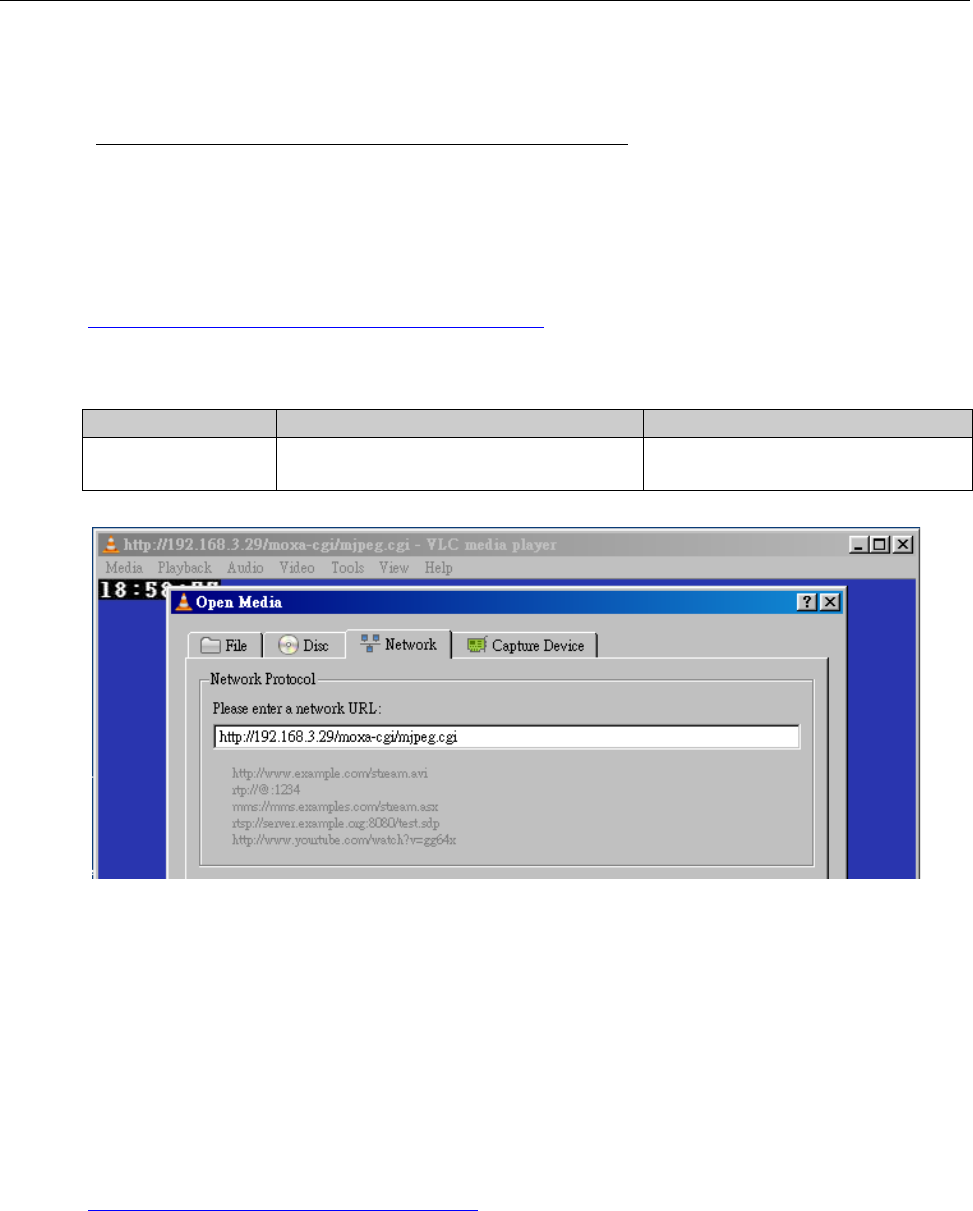
VPort CGI Commands VPort Set/Get Configuration CGI URL and Parameter Items
2-25
MJPEG Mode Media Stream CGI URL
JPEG video streaming is implemented using HTTP push technology
(http://en.wikipedia.org/wiki/Push_technology#HTTP_server_push
), which is popular for IP video products.
VLC media player is also compatible with the MJPEG HTTP push protocol.
mjpeg.cgi
pcmu.cgi
These command are used to get the MJPEG video stream and audio stream.
Example: To get channel 2’s MJPEG video stream:.
http://192.168.127.100/moxa-cgi/mjpeg.cgi?channel=2
Example: To get audio stream:
http://192.168.127.100/moxa-cgi/pcmu.cgi
Item Value Description
channel 1 to 4 Specify channel index. Defaults to 1 if
not specified
VLC media player example.
Audio Output CGI URL
VPorts that support an audio output interface support audio post. The mechanism for uploading audio
streaming to the VPort device is based on HTTP POST method protocol. The VPort device only supports
audio PCM(µ-law) codec in 16 bits, at an 8 KHz sampling rate. The suggested data length buffer is 256 to 1024
bytes.
audiopost.cgi
Example: To uploading audio stream:
http://192.168.127.100/moxa-cgi/audiopost.cgi










