User's Manual Part 1
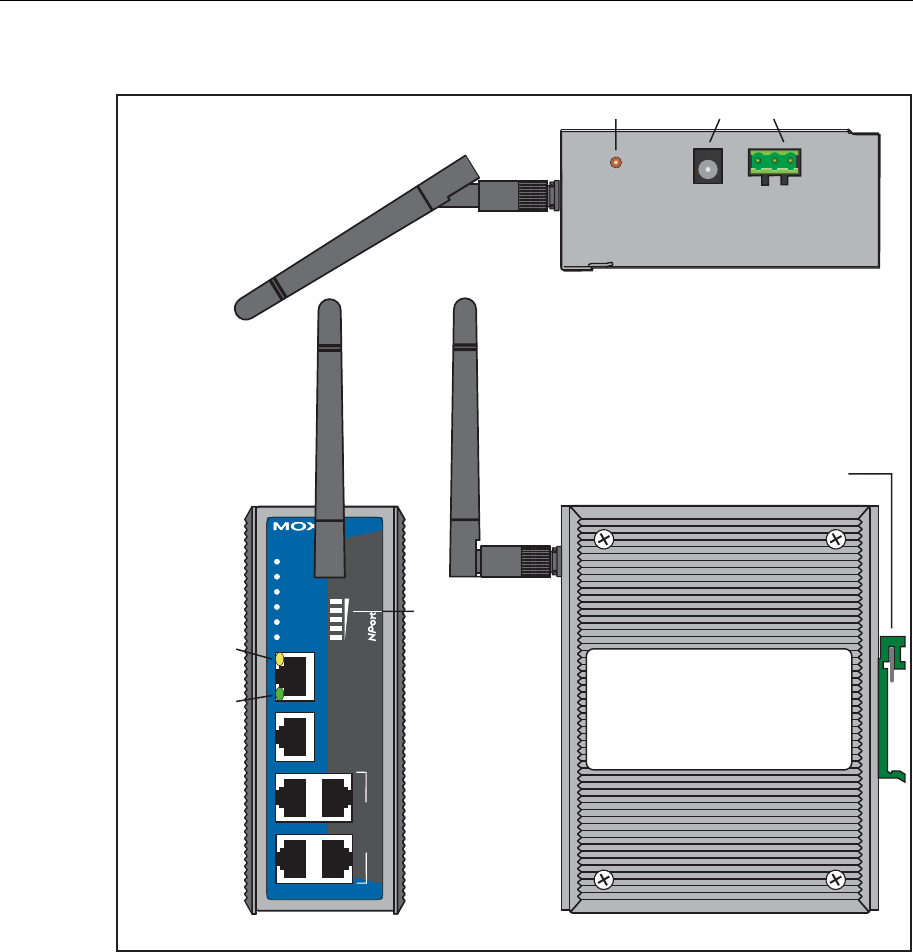
NPort W2004 User’s Manual Getting Started
2-2
Panel Layout
Ethernet port
DIN-Rail
Mount
Serial
Console port
Signal
Strength
LEDs
LEDs
8-pin RJ45
serial ports
RS-232
Console
Device Server
NPort W2004
WLAN
P1
P3
P2
P4
P1
P2
P3
P4
Signal
Strength
Ready
RS-232/422/485
Ethernet
Front View
100M LED
10M LED
Antenna
Power inputs
Top View
Reset button
Side View
Connecting the Hardware
This section describes how to connect NPort W2004 to serial devices for first time testing
purposes. We cover Wiring Requirements, Connecting the Power, Connecting to the Network,
Connecting to a Serial Device, and LED Indicators.










