User's Manual Part 1
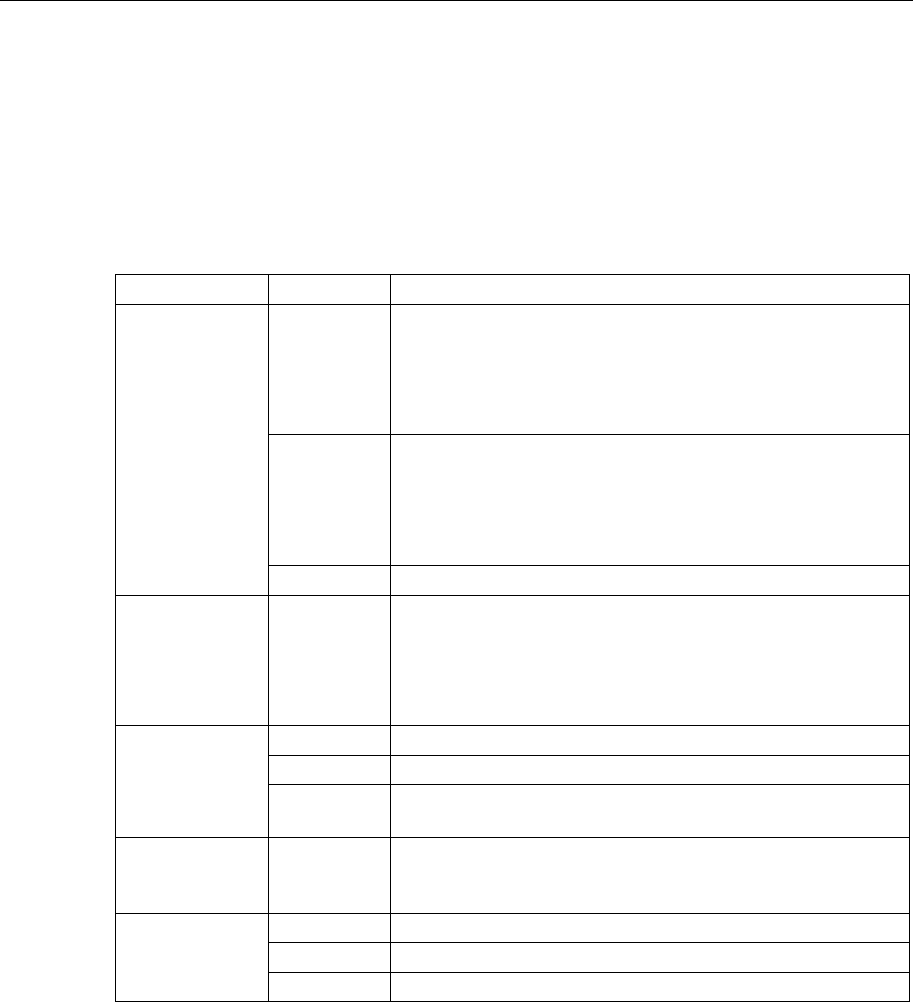
NPort W2004 User’s Manual Getting Started
2-4
Connecting to a Serial Device
Connect the serial data cable between NPort W2004 and the serial device. Serial data cables are
optional accessories for NPort W2004. Refer to Chapter 1 under Optional Accessories in the
Ordering Information section for information about the RJ45-to-DB25 and RJ45-to-DB9 cables.
LED Indicators
LED Indicators—The front panel of NPort W2004 has eleven LED indicators, as described in the
following table.
LED Name LED Color LED Function
red
Steady on—Power is on and NPort is booting up.
Blinking fast (once every 0.5 sec)—Indicates a LAN IP
conflict.
Blinking slowly (once every sec)—Looking for an IP when
no DHCP server is available.
green
Steady on—Power is on and NPort is functioning normally.
Blinking fast (once every 0.5 sec)—Loading factory default
configuration after holding in the reset button for 5 seconds.
Blinking slowly (once every sec)—The device server has
been located by NPort Search utility.
Ready
off Power is off, or power error condition exists.
WLAN
green
On—Wireless enabled.
Blinking fast (once every 0.5 sec)—Indicates a WLAN IP
conflict.
Blinking slowly (once every sec)—Looking for an IP when
no DHCP server is available.
orange Serial port is receiving data.
green Serial port is transmitting data.
P1, P2, P3, P4
off
No data is being transmitted or received through the serial
port.
Signal
Strength
(5 LEDs)
green
These 5 LEDs are used to indicate the WLAN signal strength,
in increments of 20%. The bottom LED of these 5 will be lit
when the WLAN links to the access point.
orange 10 Mbps Ethernet connection
green 100 Mbps Ethernet connection
10/100 M
Ethernet
off Ethernet cable is disconnected, or has a short.










