User's Manual Part 1
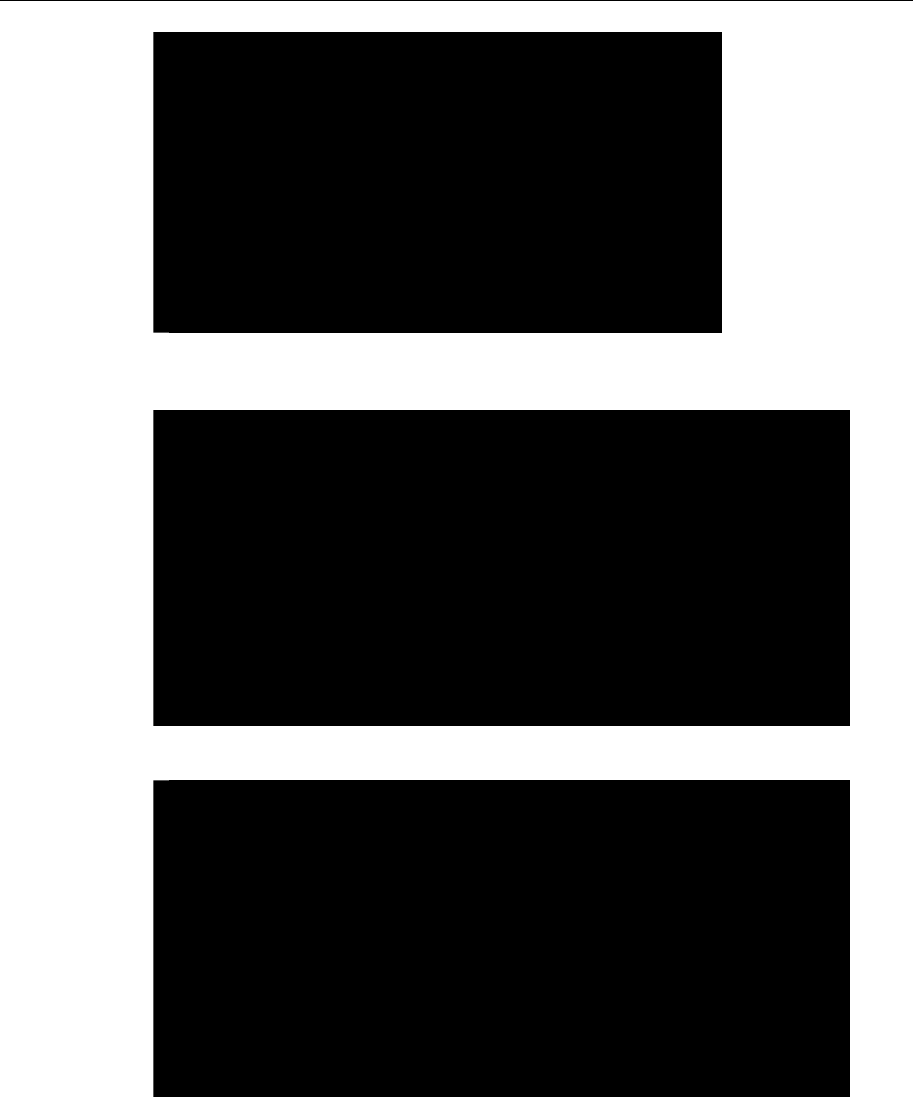
NPort W2004 User’s Manual Initial IP Configuration
3-4
<< Main Menu >>
(1) General Settings
(2) Ethernet Configuration
(3) WLAN Configuration
(4) View Settings
(5) Back to the Main Menu
(6) Quit
Key in your selection: 2
5. Type 2 to select IP Address and then press Enter, then use the Backspace key to erase the
current IP address, type in the new IP address, and then press Enter.
<< Main Menu->Network Settings->Ethernet Configuration >>
(1) IP Configuration
(2) IP Address
(3) Netmask
(4) Gateway
(v) View Settings
(m) Back to Main Menu
(q) Quit
Key in your selection: 2
IP Address : 192.168.126.254
6. Type m and then press Enter to return to the main menu.
<< Main Menu->Network Settings->Ethernet Configuration >>
(1) IP Configuration
(2) IP Address
(3) Netmask
(4) Gateway
(v) View Settings
(m) Back to Main Menu
(q) Quit
Key in your selection: m
7. Type 4 to select System Management, and then type 4 to select Maintenance.










