User's Manual Part 1
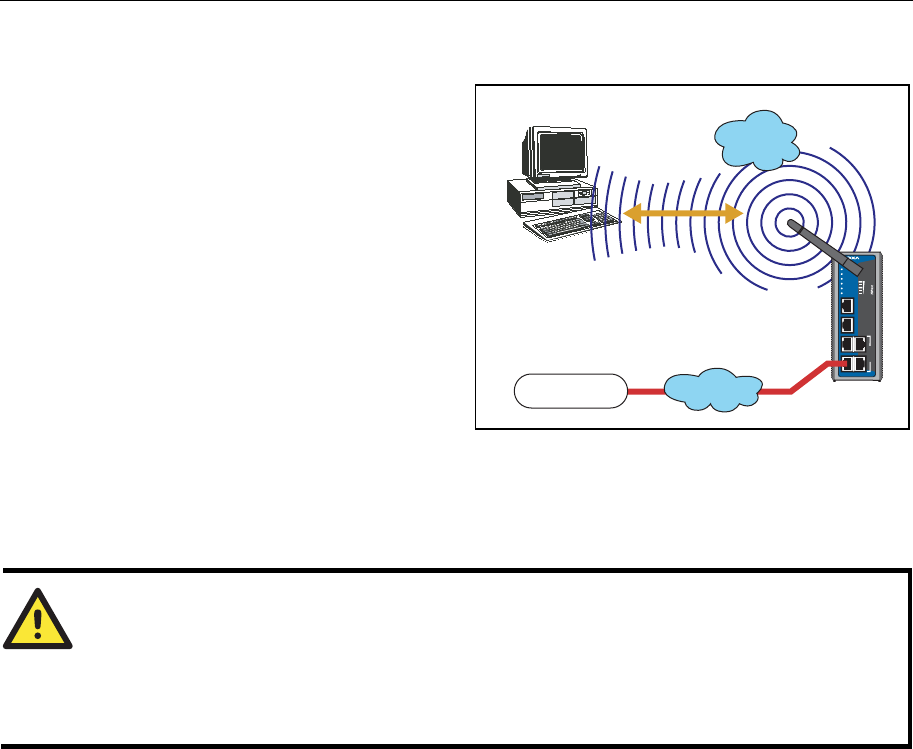
NPort W2004 User’s Manual Choosing the Proper Operation Mode
4-4
Real COM Mode
NPort W2004 comes equipped with
COM drivers that work with Windows
95/98/ME/NT/2000/XP systems. The
driver establishes a transparent
connection between host and serial
device by mapping the IP:Port of the
NPort W2004’s serial port to a local
COM port on the host computer.
One of the main conveniences of using
Real COM Mode is that Real COM
Mode allows users to continue using
RS-232/422/485 serial communications
software that was written for pure serial
communications applications. The
driver intercepts data sent to the host’s
Real COM Mode
Proceed directly with data
transmission (connection
request not required)
NPort W2004
RS-232
Console
Device Serv
er
NPort W2004
WLAN
P1
P3
P2
P4
P1
P2
P3
P4
Signal
Strength
Ready
RS-232/422/485
Ethernet
Serial (TTL)
Serial Device
TCP/IP
WLAN
COM port, packs it into a TCP/IP packet, and then redirects it through the host’s Ethernet card. At
the other end of the connection, the NPort W2004 accepts the Ethernet frame, unpacks the TCP/IP
packet, and then transparently sends it to the appropriate serial device attached to one of the NPort
W2004’s serial ports.
ATTENTION
Real COM Mode allows several hosts to have access control of the same NPort W2004. The
driver that comes with your NPort W2004 controls host access to attached serial devices by
checking the host’s IP address. Refer to Accessible IP Settings in Chapter 5 for more details.










