User's Manual Part 1
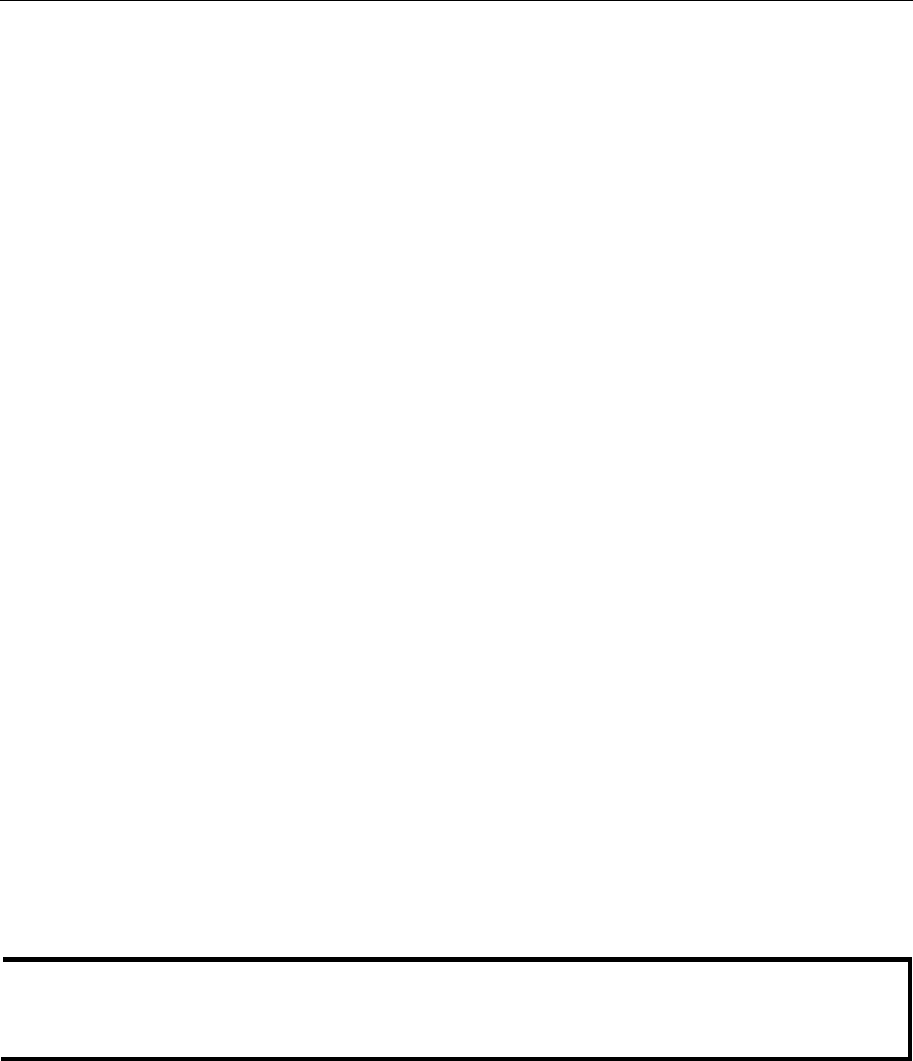
5
5
Chapter 5 Web Console Configuration
The Web Console is the most user-friendly method available to configure NPort W2004 Series.
This chapter introduces the Web Console function groups and function definitions.
The following topics are covered in this chapter:
! Configuring Your Browser
! Basic Settings
" Time Settings
" Web/Telnet Console
! Network Settings
" General Settings
" Ethernet Configuration
" WLAN Configuration
! Serial Port Settings
" Operation Modes
" Communication Parameters
! System Management
" Accessible IP Settings
" SNMP Agent
" Auto Warning Settings
" System Status
! Change Password
! Load Factory Default
! Save/Restart
NOTE
You may use either a cross-over or straight-through Ethernet cable to connect NPort W2004 to a
PC, Hub, Switch, or LAN/WAN port. NPort W2004’s Ethernet port will auto-detect which type
of cable is being used, and then adjust the signals accordingly.










