User's Manual Part 1
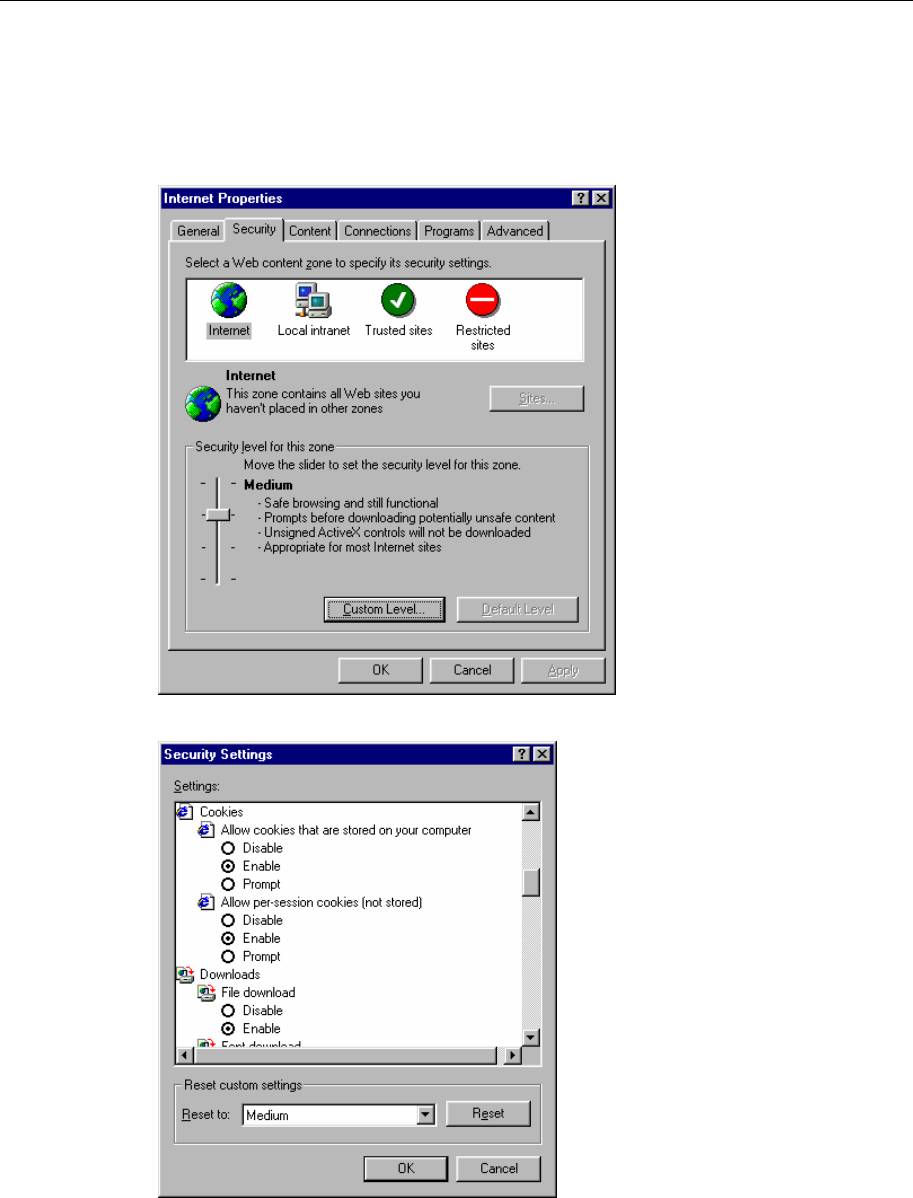
NPort W2004 User’s Manual Web Console Configuration
5-2
Configuring Your Browser
Before opening your browser, you need to enable cookies.
1. To enable your browser for cookies, right click on your desktop Internet Explorer icon, select
Properties, and then click on the Security tab.
2. Enable the three options shown in the figure below, and then click on OK.










