User's Manual Part 1
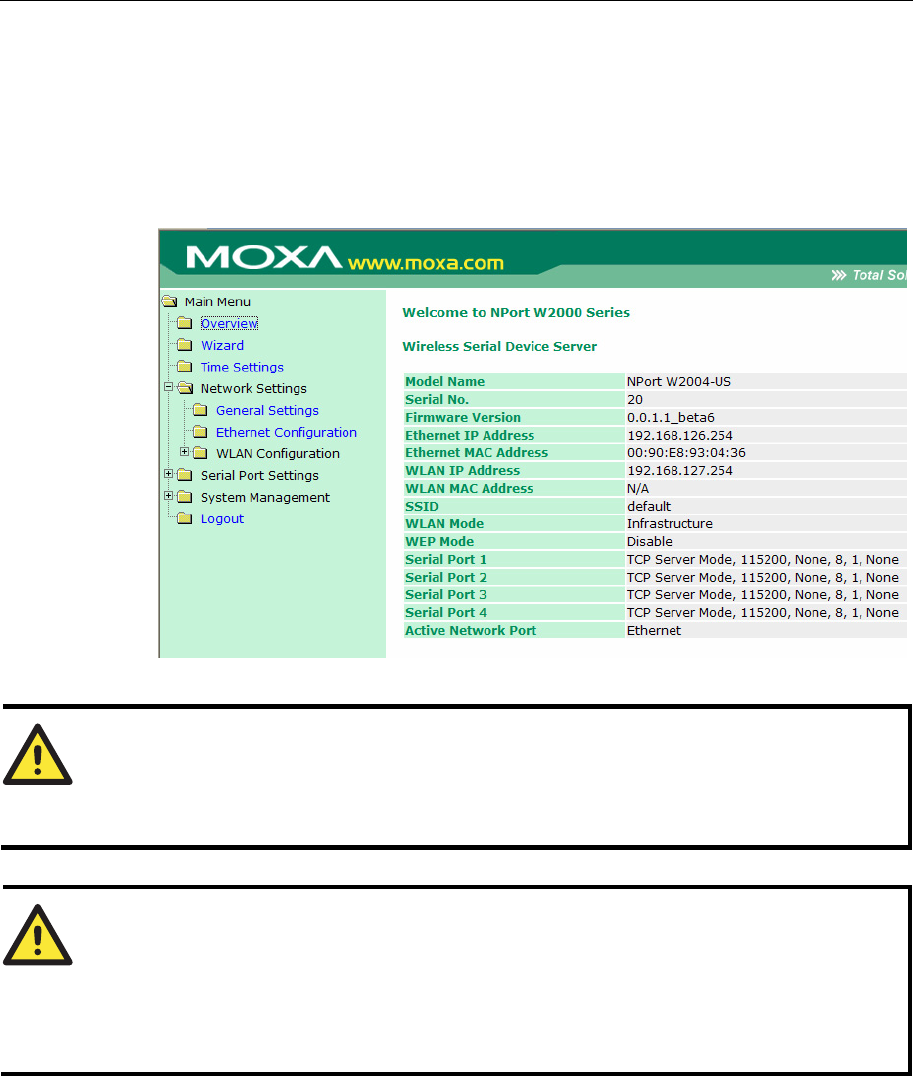
NPort W2004 User’s Manual Web Console Configuration
5-3
3. Type 192.168.126.254 (the default IP address) in your browser’s Address box (use the
correct IP address if different from the default), and then press Enter.
4. Input the password. NPort W2004 allows only one user. The username is set to admin and
the default password is also set to admin. You may NOT change the username, but you can
change the password at any time. Note that the login function cannot be disabled.
5. The NPort W2004 homepage will open. On this page, you can see a brief description of the
Web Console’s nine function groups.
ATTENTION
If you can’t remember the password, the ONLY way to start configuring NPort W2004 is to load
factory defaults by using the Reset button, which is located near the NPort W2004’s power jack.
ATTENTION
If you use a web browser other than Internet Explorer, remember to Enable the functions to
“allow cookies that are stored on your computer” or “allow per-session cookies.”
NPort W2004 uses cookies only for “password” transmission.










