User's Manual Part 1
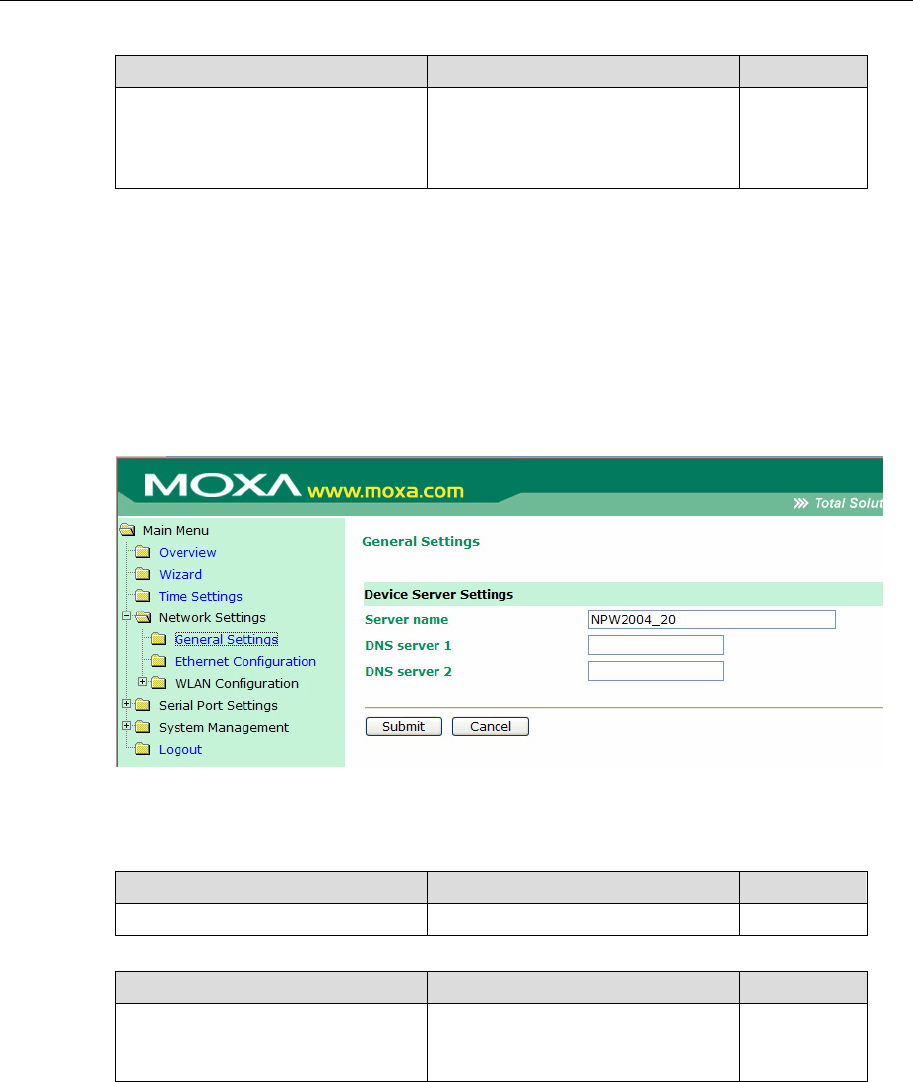
NPort W2004 User’s Manual Web Console Configuration
5-5
Time server
Setting Factory Default Necessity
IP Address or Domain Name
(E.g., 192.168.1.1,
time.stdtime.gov.tw, or
time.nist.gov)
None Optional
NPort W2004 uses SNTP (RFC-1769) for auto time calibration.
Input the correct “Time server” IP address or domain name. Once NPort W2004 is configured with
the correct Time server address, NPort W2004 will request time information from the “Time
server” every 10 minutes.
Network Settings
General Settings
Click on the General Settings option to modify the Server name and DNS server IP addresses or
domain names.
Server name
Setting Factory Default Necessity
Alphanumeric NPW2004_<Serial No.> Optional
DNS server 1 / DNS server 2
Setting Factory Default Necessity
E.g., 192.168.1.1
(IP addresses of the form x.x.x.0
and x.x.x.255 are invalid.
None Optional
When a user wishes to visit a particular website, the computer first requests the website’s correct
IP address from the Domain Name System (DNS) server, and then the computer uses the response
to connect to the website. DNS represents the method used to translate Internet domain names into
IP addresses. A domain name is an alphanumeric name, such as moxa.com, that it is easier to
remember. A DNS server is a host that translates this kind of text-based domain name into the
numeric IP address used to establish a TCP/IP connection.










