User's Manual Part 1
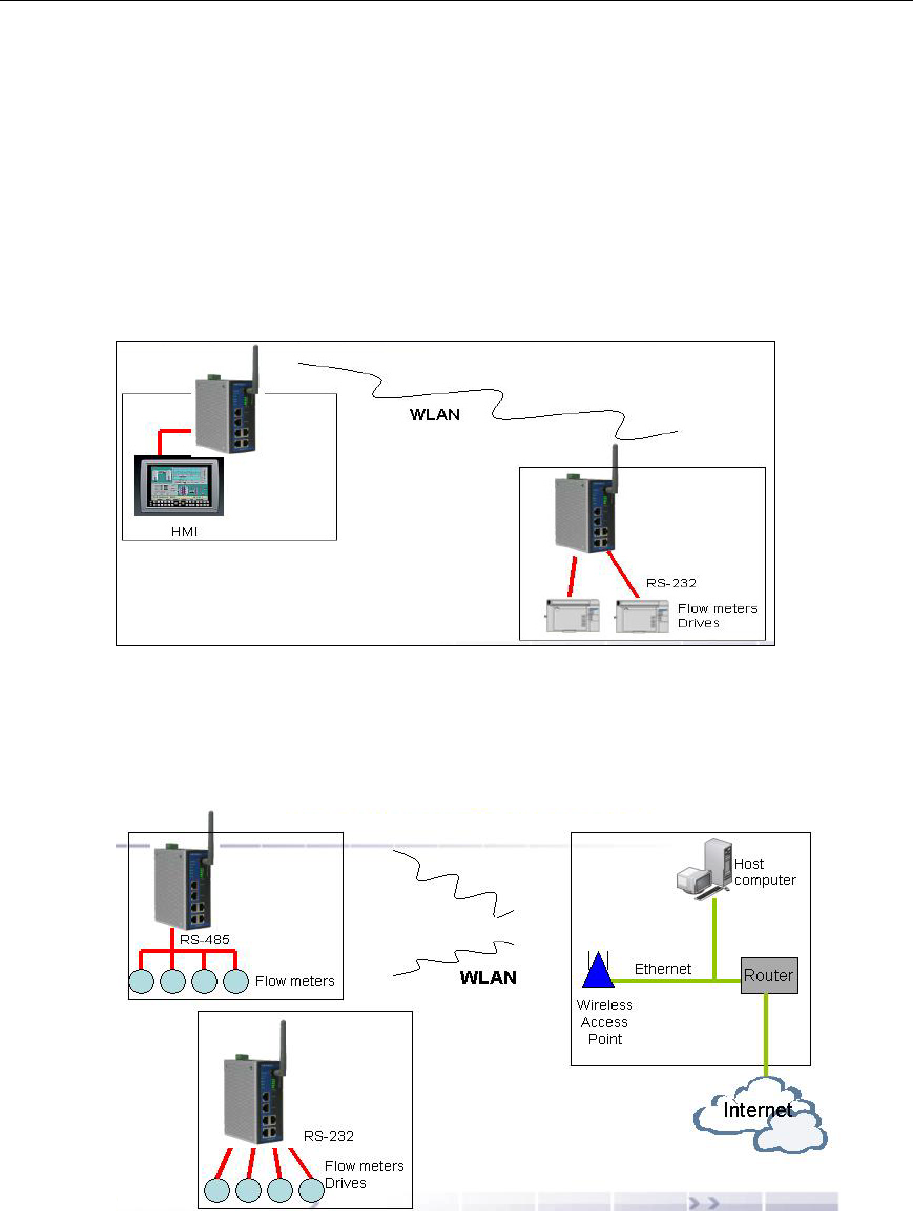
NPort W2004 User’s Manual Web Console Configuration
5-8
interface.
For detailed information about configuring IP configuration, IP address, Netmask, and
Gateway, see the previous section, “Ethernet Configuration.”
Wireless LAN
You may choose from two different WLAN modes—Infrastructure Mode and Ad-hoc Mode—
which are illustrated in the following diagrams.
Ad-hoc Mode
In the following example, two NPort W2004 devices establish an Ad-hoc peer-to-peer relationship,
which means that they communicate with each other directly, without going through an AP
(Access Point).
Infrastructure Mode
In the following example, the NPort W2004 communicates with the host computer via the AP. The
host computer connects to the AP via an Ethernet connection, allowing serial data to be
transmitted back and forth between the serial devices and host computer.










