User's Manual Part 1
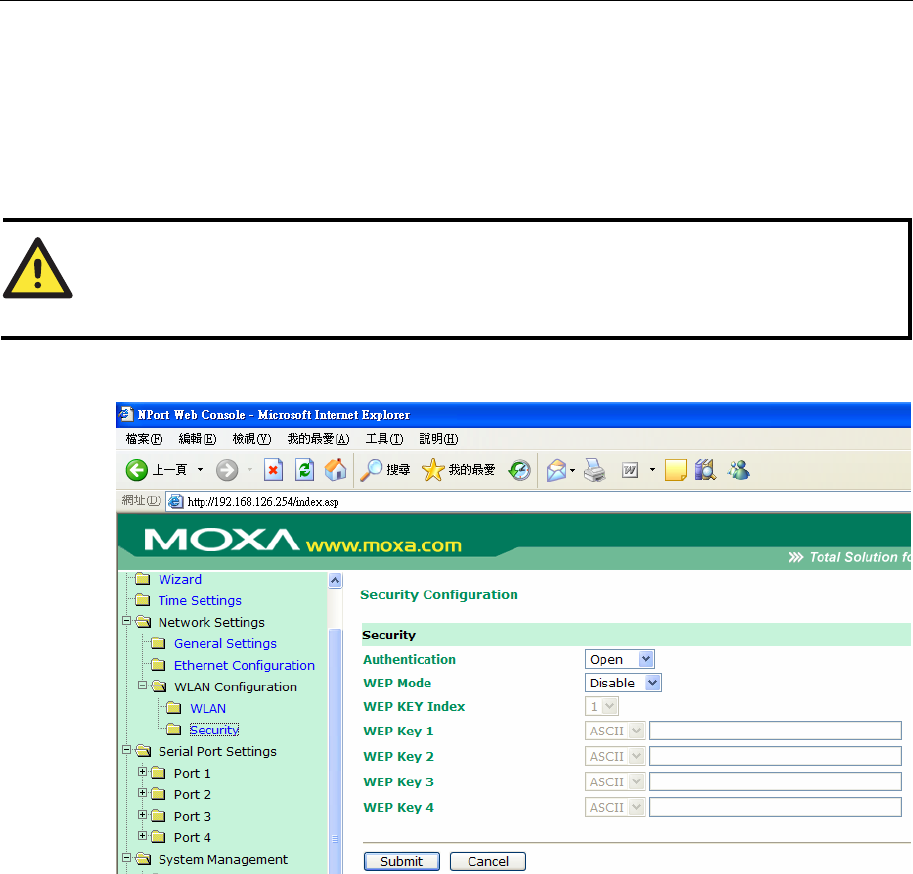
NPort W2004 User’s Manual Web Console Configuration
5-9
SSID
Enter the name of the wireless network (SSID) that the W2004 is connected to.
Channel
Select a radio channel for the wireless network from the pull-down menu. In infrastructure mode,
the AP will specify the channel automatically. In Ad-hoc mode, the user must use the pull-down
menu to specify the channel.
ATTENTION
Click on the Wizard to configure the WLAN IP address quickly.
Security
The wireless network interface supports data encryption (WEP, 64 or 128 bits) and authentication
(Open or Shared authentication).
Authentication
Select an authentication scheme of Open or Shared from the pull-down menu.
WEP Mode
By default, WEP Mode is disabled. When WEP Mode is enabled, data packets will be encrypted
before send .you can select 64-bit or 128-bit.
WEP Key 1/2/3/4
For each of the four WEP Keys, select either ASCII or HEX format, and then enter the
appropriate WEP Key. The WEP Keys are used to help prevent data from being stolen as it is
transmitted over public networks. The WEP Key setting(s) for the NPort W2004 must be the same
as the WEP Key settings for the AP.










