User's Manual Part 1
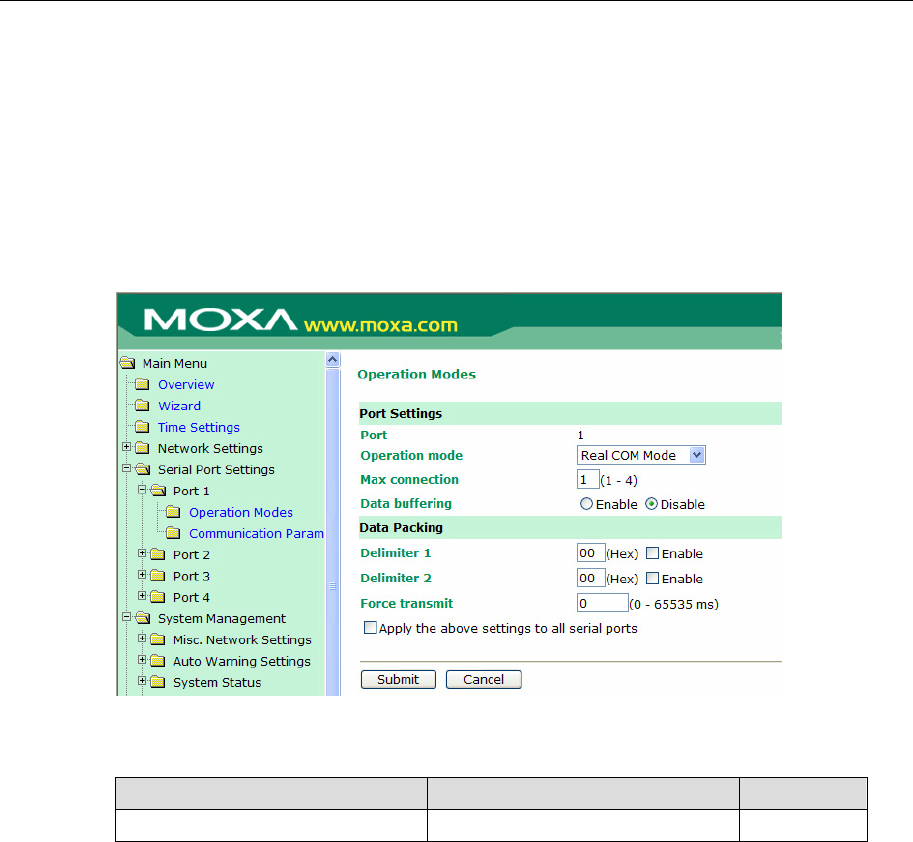
NPort W2004 User’s Manual Web Console Configuration
5-10
Serial Port Settings
Serial port settings are configured by port.
Operation Modes
The Serial Port parameters that appear in the right pane of the browser window when Serial Port
Settings # Port 1/2/3/4 # Operation Modes is selected are dependent on which of the four
operation modes is selected. We consider each operation mode separately.
Real COM Mode
Port 1/2/3/4
Max connection
Setting Factory Default Necessity
1, 2, 3, 4 1 Required
Max connection is usually used when the user needs to receive data from different hosts
simultaneously. The factory default is 1. In this case, only one specific host can access this port of
the NPort W2004, and the Real COM driver on that host will have full control over the port.
Max connection 1
Allows only 1 host’s Real COM driver to open the specific NPort W2004 serial port.
Max connection 2 to 4:
Allows 2 to 4 host’s Real COM drivers to open the specific NPort W2004 serial port, at the same
time. When multiple hosts’ Real COM drivers open the serial port at the same time, the COM
driver only provides a pure data tunneling without control ability.
Application software that is based on the COM driver will receive a driver response of “success”
when the software uses any of the Win32 API functions. The firmware will only send the data
back to the driver on the host.
Data will be sent first-in-first-out when data comes into the NPort W2004 from the Ethernet
interface.










