User's Manual Part 1
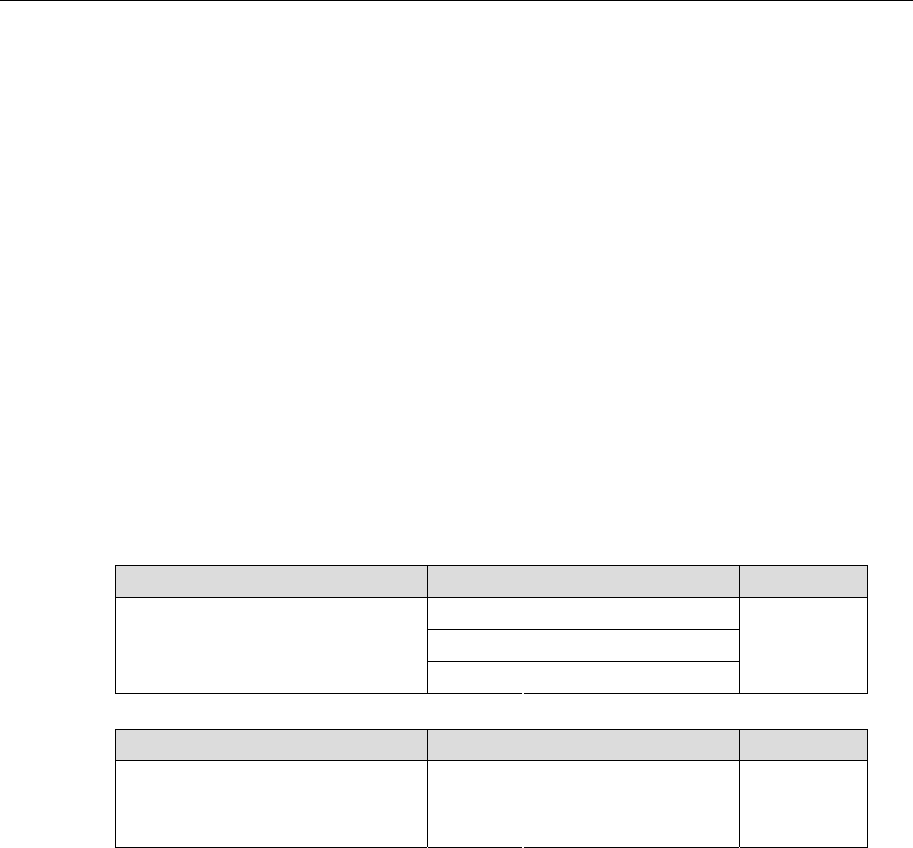
NPort W2004 User’s Manual Web Console Configuration
5-19
during the specified time into the same data frame.
This parameter defines the time interval during which NPort W2004 fetches the serial data from its
internal buffer. If data is incoming through the serial port, NPort W2004 stores the data in the
internal buffer. NPort W2004 transmits data stored in the buffer via TCP/IP, but only if the
internal buffer is full or if the Force transmit time interval reaches the time specified under Force
transmit timeout.
The optimal Force transmit timeout depends on your application, but it must be at least larger than
one character interval within the specified baud rate. For example, assume that the serial port is set
to 1200 bps, 8 data bits, 1 stop bit, and no parity. In this case, the total number of bits needed to
send a character is 10 bits, and the time required to transfer one character is
( 10 (bits) / 1200 (bits/s) ) * 1000 (ms/s) = 8.3 ms.
Therefore, you should set Force transmit to be larger than 8.3 ms, so in this case, it must be greater
than or equal to 10 ms.
If you want to send a series of characters in the same packet, the serial device attached to NPort
W2004 should send that series of characters during a time interval less than the Force transmit
timeout, and the total length of data must be less than or equal to NPort W2004’s internal buffer
size. The serial communication buffer size for NPort W2004 is 1 KB per port.
UDP Mode
Destination IP address 1
Setting Factory Default Necessity
Begin: Empty
End: Empty
IP address range
E.g. Begin: 192.168.1.1
End: 192.168.1.10
Port: 4001
Required
Destination IP address 2/3/4
Setting Factory Default Necessity
IP address range
E.g. Begin: 192.168.1.11
End: 192.168.1.20
Begin: Empty
Optional
Allows NPort W2004 to connect actively to the remote host whose IP address is set by this
parameter.
Communication Parameters










