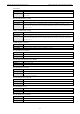User's Manual
Table Of Contents
- 1. Introduction
- 2. Getting Started
- 3. Initial IP Configuration
- 4. Introduction to Operation Modes
- 5. Web Console: Basic Settings
- 6. Web Console: Network Settings
- 7. Web Console: Serial Port Settings
- 8. Web Console: System Management
- 9. Web Console: System Monitoring
NPort W2150A/W2250A Series Web Console: Serial Port Settings
7-20
Settings for Pair Connection Master Mode and Pair Connection Slave
Mode
When Operation Mode is set to Pair Connection Master or Pair Connection Slave on a serial port’s
Operation Modes page, you will be able to configure additional settings such as TCP alive check time,
Destination address and TCP port. A Pair Connection application involves one serial port communicating
over an IP network to another serial port as if the two serial ports were connected by a serial cable. Pair
Connection modes can be used to extend RS-232 transmission to unlimited distances.
An NPort device server is needed at both ends of the connection. The serial port at one end must be set to Pair
Connection Master mode, and the serial port at the other end must be set to Pair Connection Slave mode. It
does not matter which serial port is master and which serial port is slave.