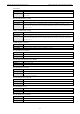User's Manual
Table Of Contents
- 1. Introduction
- 2. Getting Started
- 3. Initial IP Configuration
- 4. Introduction to Operation Modes
- 5. Web Console: Basic Settings
- 6. Web Console: Network Settings
- 7. Web Console: Serial Port Settings
- 8. Web Console: System Management
- 9. Web Console: System Monitoring
NPort W2150A/W2250A Series Web Console: Serial Port Settings
7-23
Baud rate
Default 115200
Options 50, 75, 110, 134, 150, 300, 600, 1200, 1800, 2400, 4800, 9600, 19200, 38400, 57600,
115200, 230400, 460800, 921600, Other
Description This field specifies the baudrate for the serial port. Nonstandard baudrates are supported
through the “Other” setting. When set to “Other”, you may manually enter a baudrate of your
choice, up to 921600.
50 to 921600: The serial port will operate at the specified baudrate
Other: The serial port will operate at a baudrate that is manually entered by the user.
Parity
Default None
Options None, Odd, Even, Space, Mark
Description This field specifies the type of parity bit used for each character frame.
Data bit
Default 8
Options 5, 6, 7, 8
Description This field specifies the number of data bits used to encode each character of data.
Stop bit
Default 1
Options 1, 1.5, 2
Description This field specifies the number of stop bits used for each character frame.
Flow control
Default RTS/CTS
Options None, RTS/CTS, XON/XOFF, DTR/DSR
Description This field specifies the type of flow control used by the serial port.
FIFO
Default Enable
Options Enable, Disable
Description This field specifies whether the serial port will use the built-in FIFO. A 128-byte FIFO is
provided to each serial port for both Tx and Rx directions. To prevent data loss during serial
communication, this should be set to Disabled if the attached serial device does not have a
FIFO.
Interface
Default RS-232
Options RS-232, RS-422, RS-485 2-wire, RS-485 4-wire
Description This field specifies the type of interface the serial port will use.