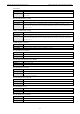User's Manual
Table Of Contents
- 1. Introduction
- 2. Getting Started
- 3. Initial IP Configuration
- 4. Introduction to Operation Modes
- 5. Web Console: Basic Settings
- 6. Web Console: Network Settings
- 7. Web Console: Serial Port Settings
- 8. Web Console: System Management
- 9. Web Console: System Monitoring
NPort W2150A/W2250A Series Web Console: System Management
8-2
Overview
This chapter explains how to configure all settings located under the System Management folder in the NPort
web console.
System Management
Misc. Network Settings
Accessible IP List
The Accessible IP List page is located under Misc. Network Settings in the System Management folder.
This page is used this restrict access to the NPort by IP address. Only IP addresses on the list will be allowed
access to the NPort. You may add a specific address or range of addresses by using a combination of IP address
and netmask, as follows:
To allow access to a specific IP address
Enter the IP address in the corresponding field; enter 255.255.255.255 for the netmask.
To allow access to hosts on a specific subnet
For both the IP address and netmask, use 0 for the last digit (e.g., “192.168.1.0” and “255.255.255.0”).
To allow access to all IP addresses
Make sure that Enable the accessible IP list is not checked.