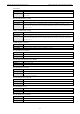User's Manual
Table Of Contents
- 1. Introduction
- 2. Getting Started
- 3. Initial IP Configuration
- 4. Introduction to Operation Modes
- 5. Web Console: Basic Settings
- 6. Web Console: Network Settings
- 7. Web Console: Serial Port Settings
- 8. Web Console: System Management
- 9. Web Console: System Monitoring
NPort W2150A/W2250A Series Web Console: System Management
8-4
Location
Default
Options free text (e.g., “Building XYZ”)
Description This is an optional free text field that can be used to specify the location for SNMP agents such
as the NPort.
Read Community String
Default public
Options free text (e.g., “public community”)
Description This field specifies the read community string used for the SNMP Agent. This is a text
password mechanism that is used to weakly authenticate queries to agents of managed
network devices.
Write Community String
Default private
Options free text (e.g., “private community”)
Description This field specifies the write community string used for the SNMP Agent. This is a text
password mechanism that is used to weakly authenticate changes to agents of managed
network devices.
SNMP Agent Version
Default V1, V2c, V3
Options V1, V2c, V3 / V1, V2c / V3 only
Description This field specifies which version(s) of SNMP to support.
Read Only User Name
Default rouser
Options free text (e.g., “guest”)
Description This field specifies a user name to use for read only access.
Read Only Authentication Mode
Default Disable
Options Disable, MD5, SHA
Description This field specifies the type of authentication to use for read-only access.
Read Only Password
Default
Options free text (e.g., “password123”)
Description This field specifies the password that users must enter for read-only access, if read only
authentication is enabled.
Read Only Privacy mode
Default Disable
Options Disable, DES_CBC
Description This field specifies whether DES_CBC data encryption will be used during read-only access.
Read Only Privacy
Default
Options
free text (e.g., “read only key”)
Description This field specifies the encryption key for read-only access, if read-only privacy is enabled.
Read/Write User Name
Default rwuser
Options free text (e.g., “admin”)
Description This field specifies a user name to use for read/write access.