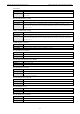User's Manual
Table Of Contents
- 1. Introduction
- 2. Getting Started
- 3. Initial IP Configuration
- 4. Introduction to Operation Modes
- 5. Web Console: Basic Settings
- 6. Web Console: Network Settings
- 7. Web Console: Serial Port Settings
- 8. Web Console: System Management
- 9. Web Console: System Monitoring
NPort W2150A/W2250A Series Web Console: System Management
8-5
Read/Write Authentication Mode
Default Disable
Options Disable, MD5, SHA
Description This field specifies the type of authentication to use for read/write access.
Read/Write Password
Default
Options free text (e.g., “password123”)
Description This field specifies the password that users must enter for read/write access, if read only
authentication is enabled.
Read/Write Privacy mode
Default Disable
Options Disable, DES_CBC
Description This field specifies whether DES_CBC data encryption will be used during read/write access.
Read/Write Privacy
Default
Options free text (e.g., “read write key”)
Description This field specifies the encryption key for read/write access, if read-/write privacy is enabled.
System Log Settings
The System Log page is located under Misc. Network Settings in the System Management folder. This is
where you select the type of events that will be logged by the NPort.
Group Event
System System Cold Start, System Warm Start
Network DHCP/BOOTP, Get IP/Renew, Mail Fail, NTP Connect Fail, IP Conflict, Network Link Down
Config Login Fail, IP Changed, Password Changed, Firmware Upgrade, SSL Certificate Import,
Config Import, Config Export, Wireless Certificate Import, Serial Data Log Export
Op Mode Connect, Disconnect, Restart