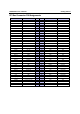User's Manual
WAPN008-1 User’s Manual Getting Started
Hardware Installation
The WAPN008-1 can be installed into all Moxa wireless system board series.
Step for Installation
1. Install the WAPN008-1 PCI card on the system board. Apply pressure to both bus
connectors and gently press the board onto the stack. The board should slide into the matching
bus connectors. Do not attempt to force the board, as this can lead to bent/broken pins.
2. Screw on the WAPN008-1 PCI card.
3. Screw on the all the necessary chassis.
Software Installation
After physically installing the WAPN008-1, your operating system must be configured to recognize
the new system board.
Step for Installation
1. Apply power to the system board.
2. Connect system board and PC with Ethernet cable.
3. Open a browser and type: 192.168.127.253 to open the system login webpage.
4. Login the webpage with default password: root in order to verify that all of the hardware is
install properly.